OpenShift UI Overview
- Login dashboard.
https://console-openshift-console.apps-crc.testing/dashboards
Create the deployment while insetting the git path and testing it in the next step.
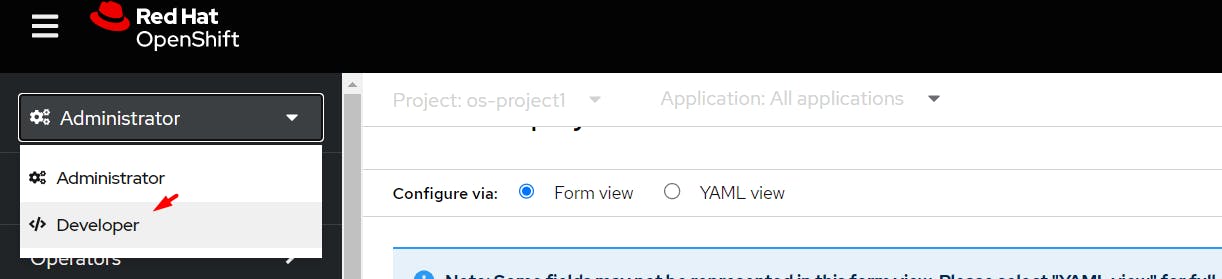
- Under developer click on add.
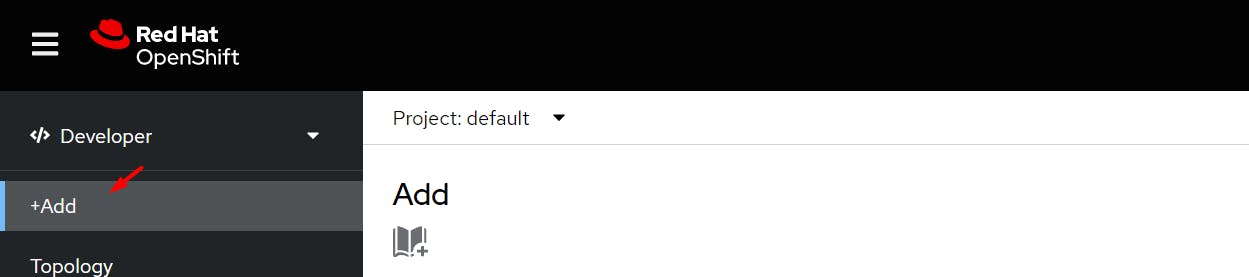
Click on import from Git.
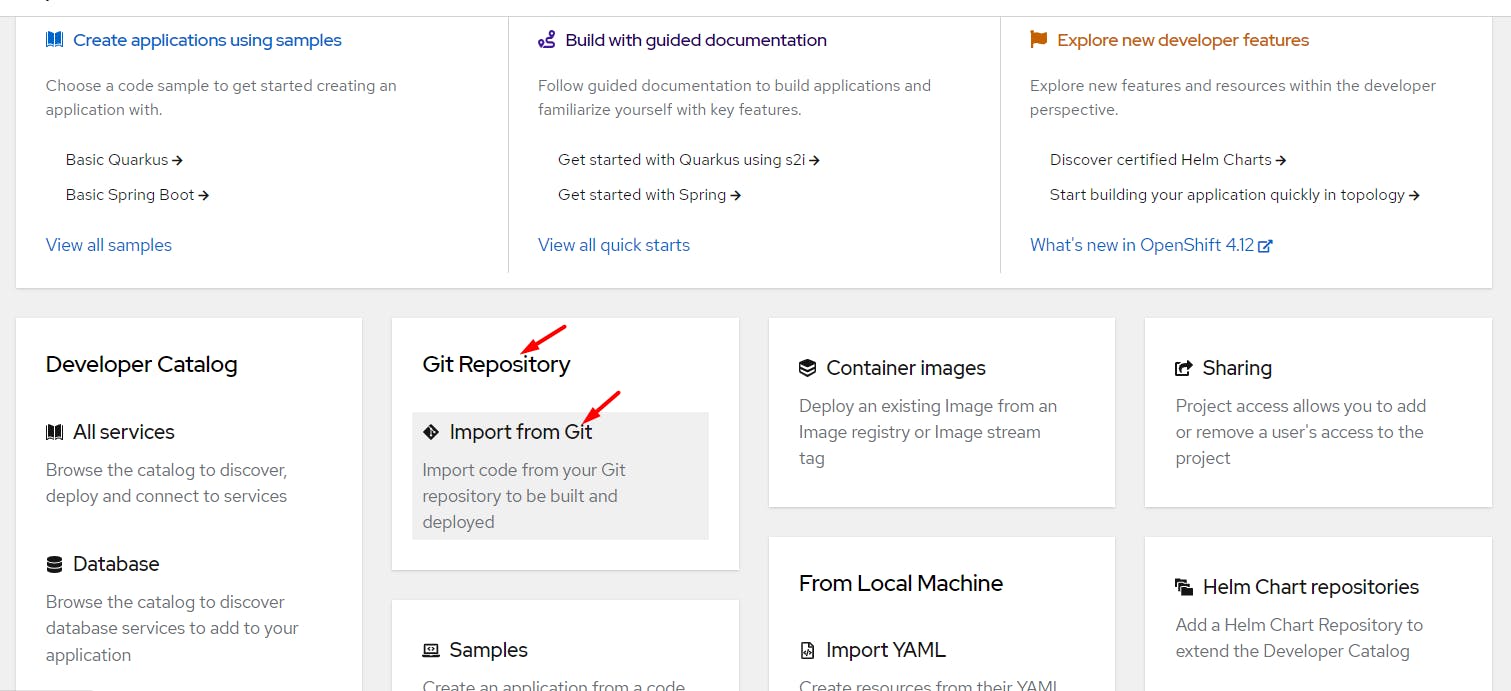
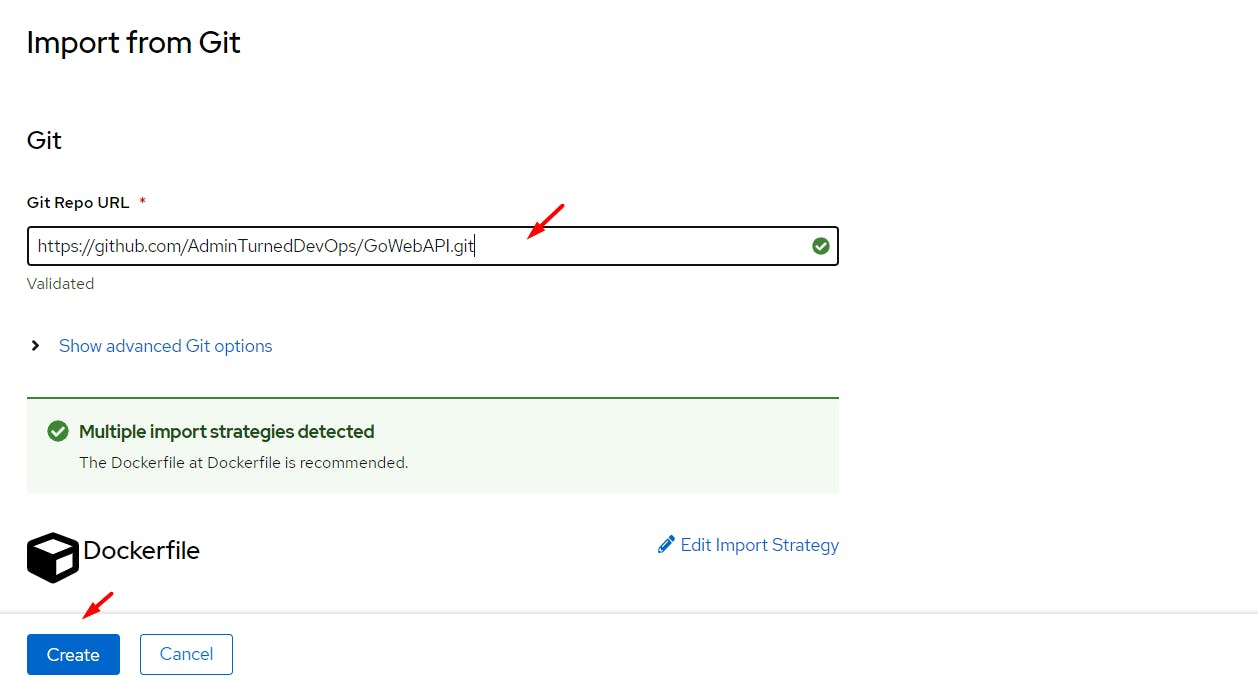
Use any name.
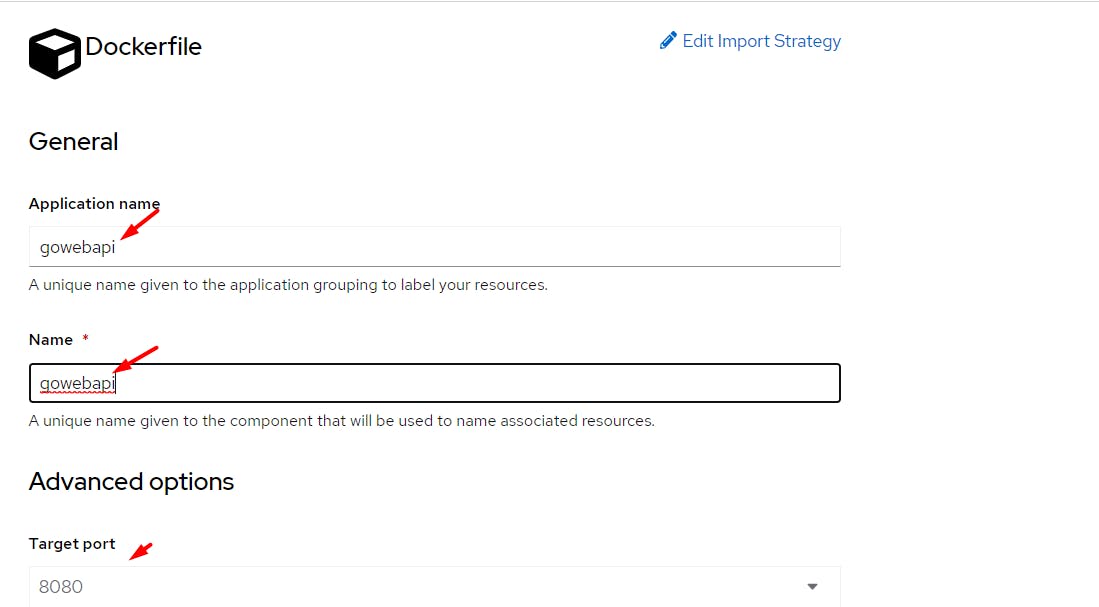
Click on the route to expose the deployment.
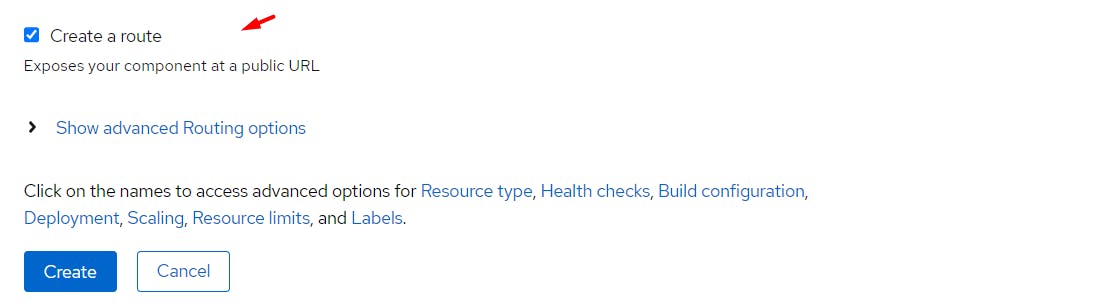
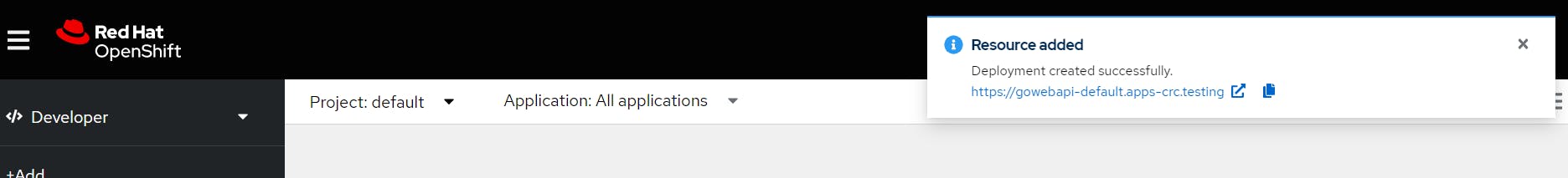
Deployment created.
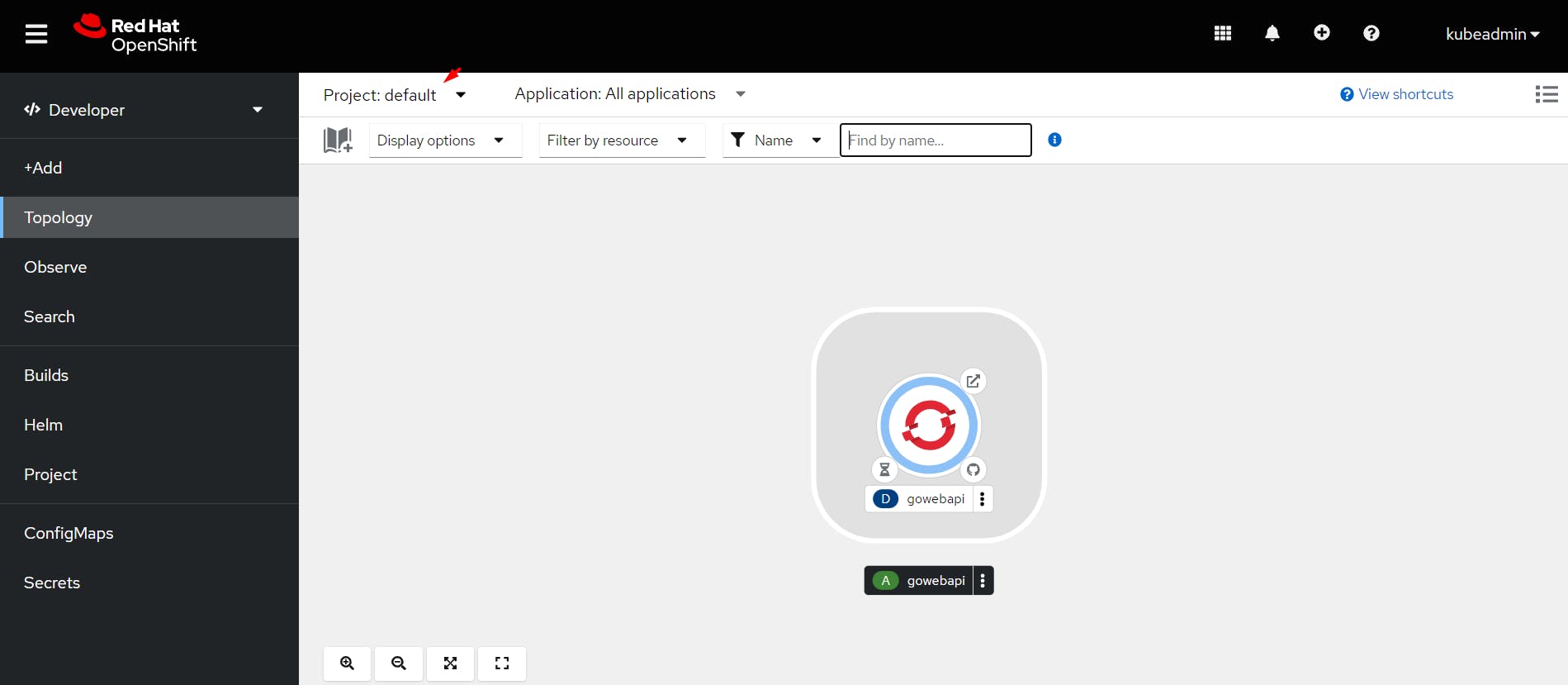
Route Info.
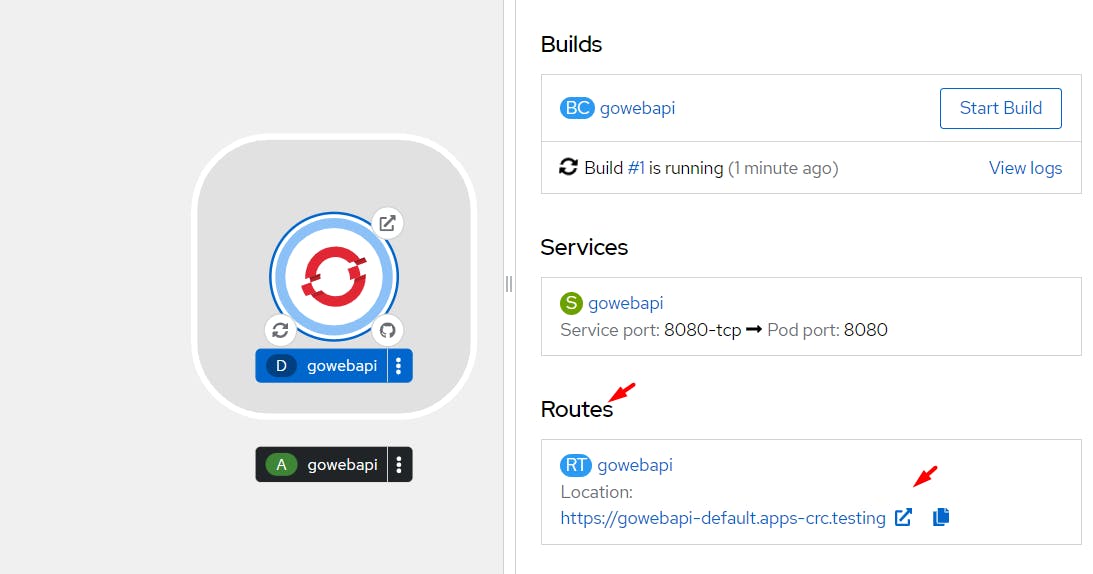
POD is running.
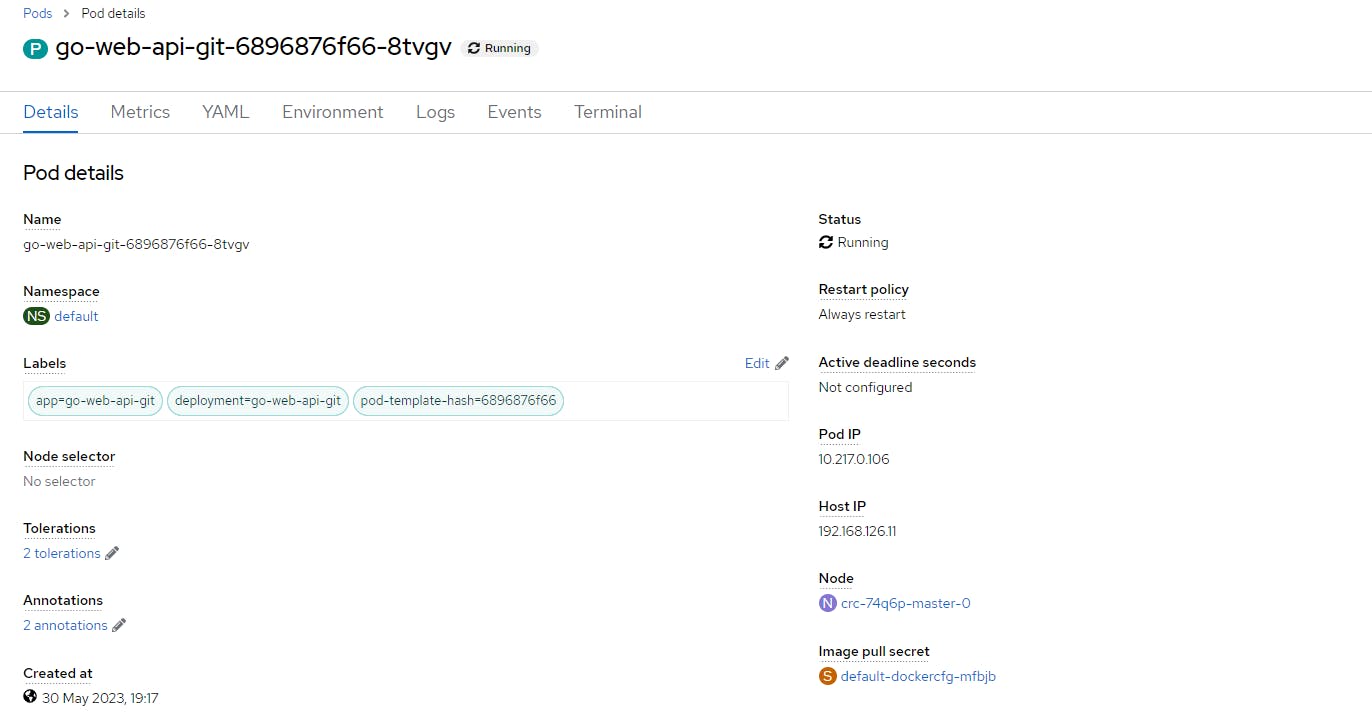
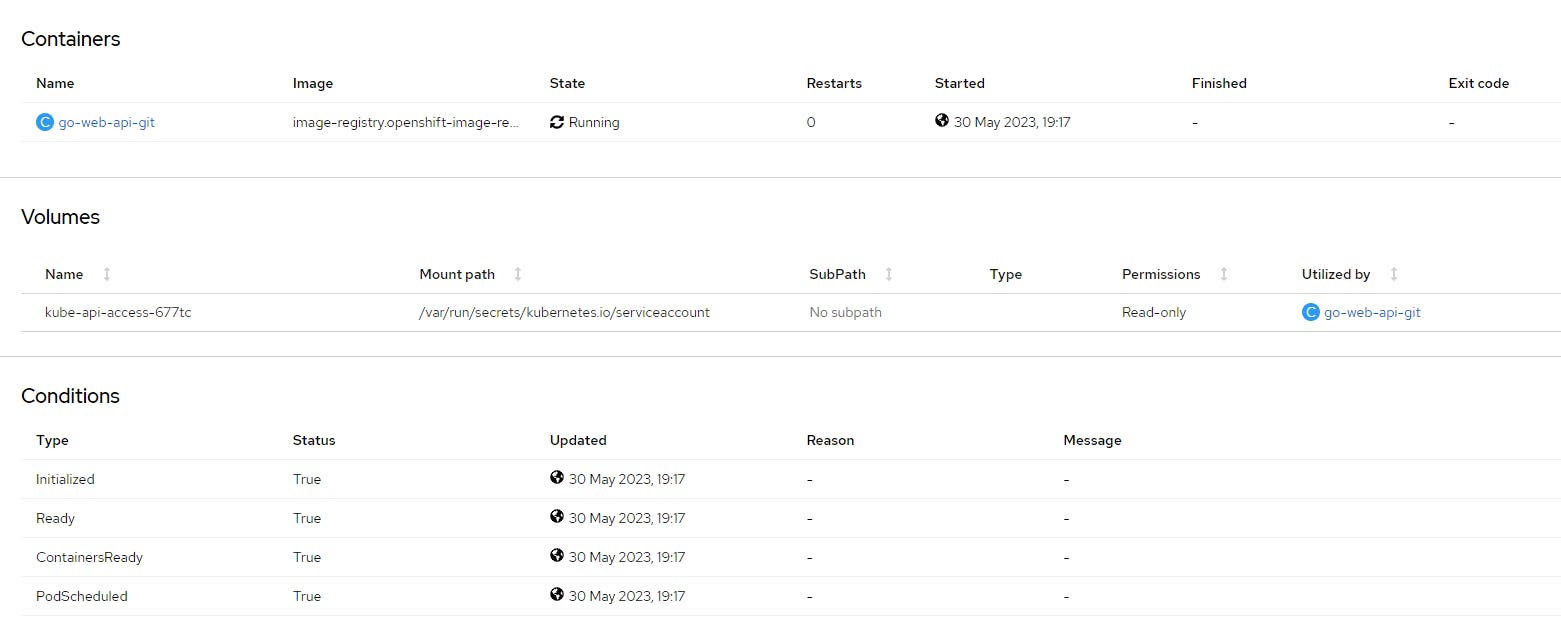
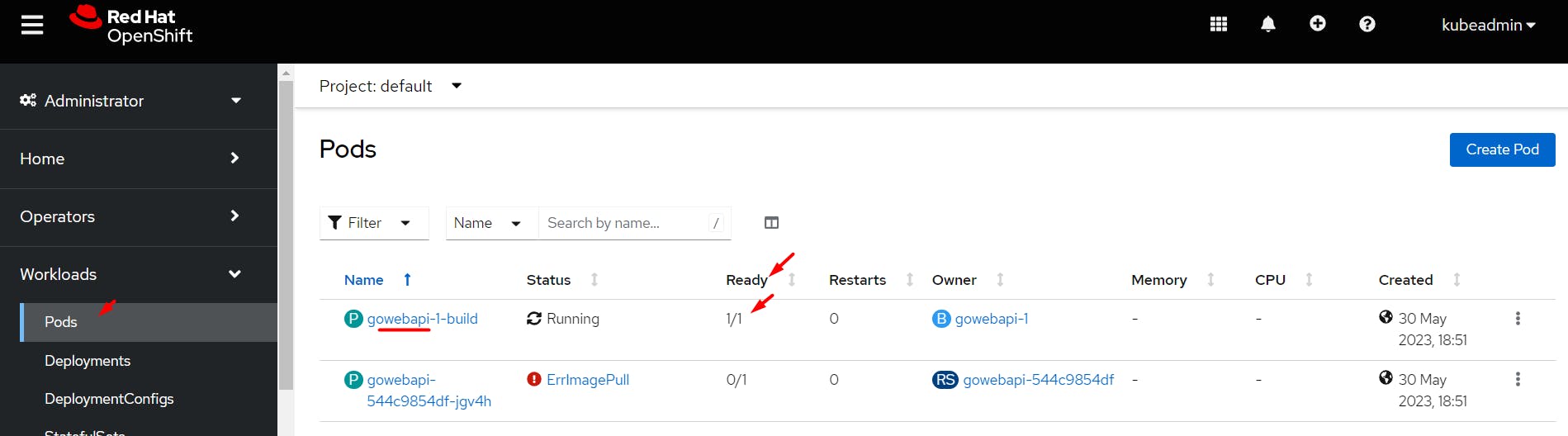
We can go inside the pod using the terminal.
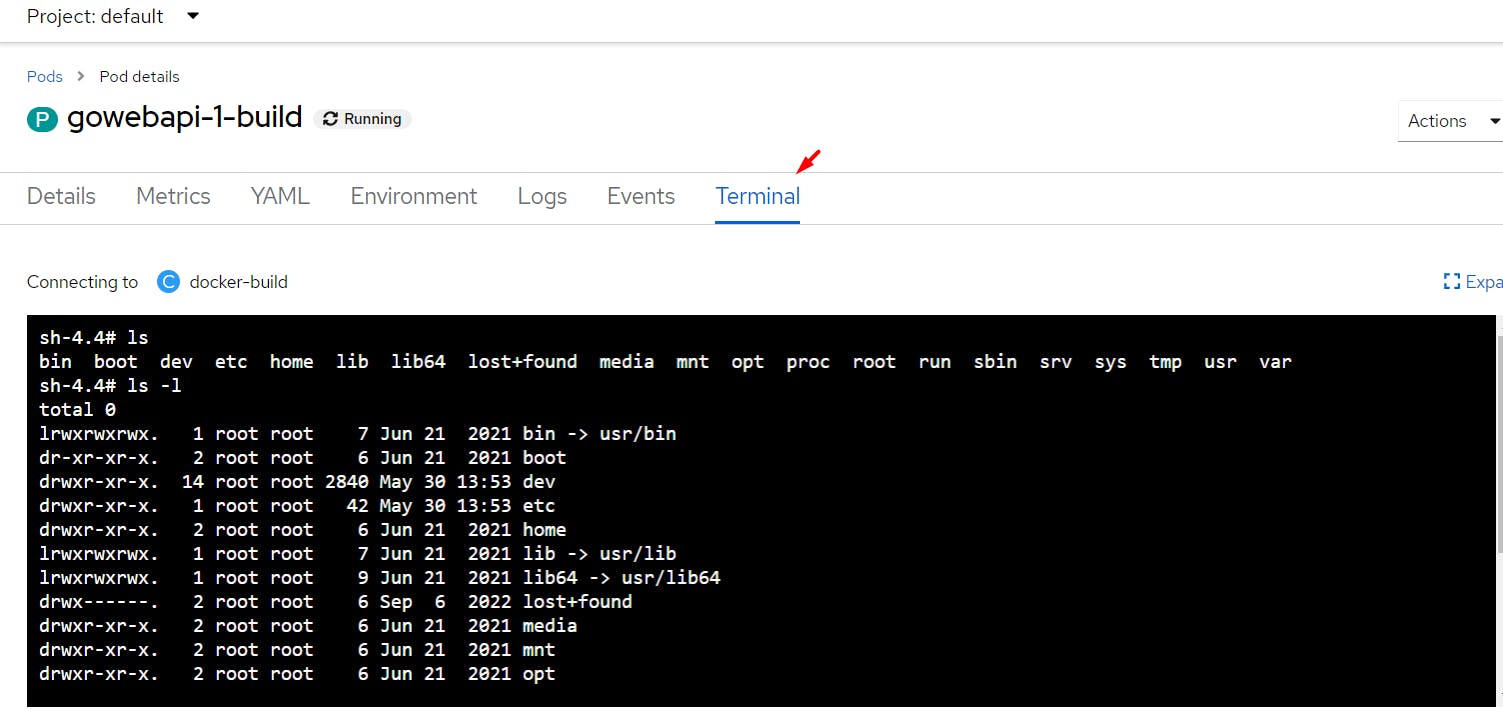
CLI Verification.
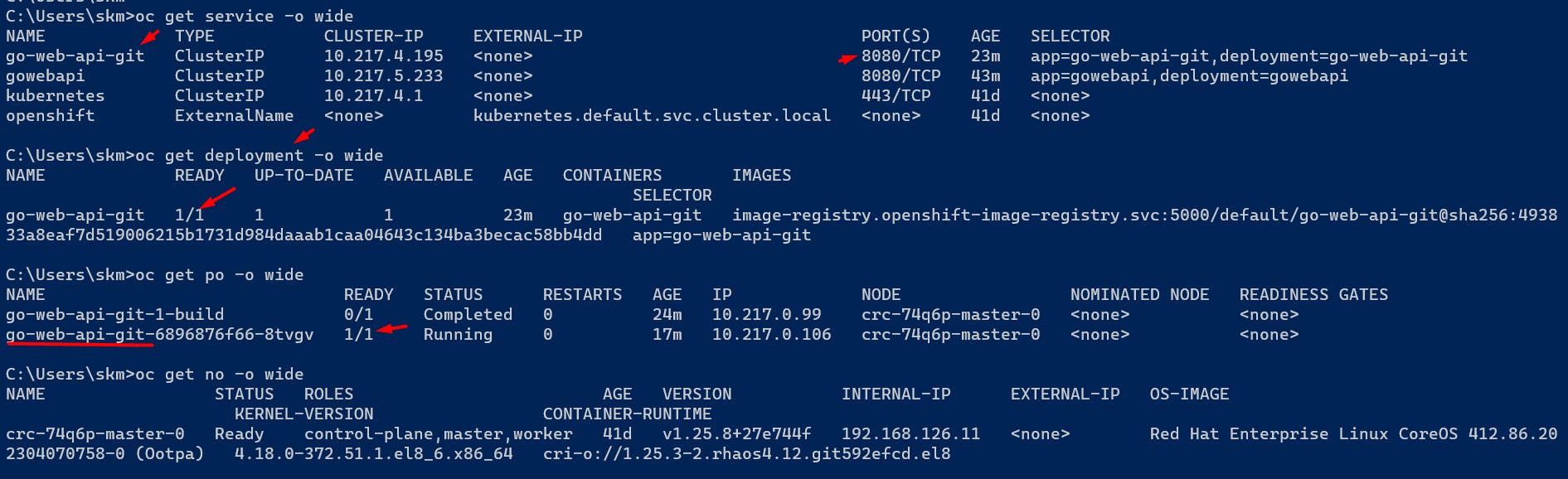
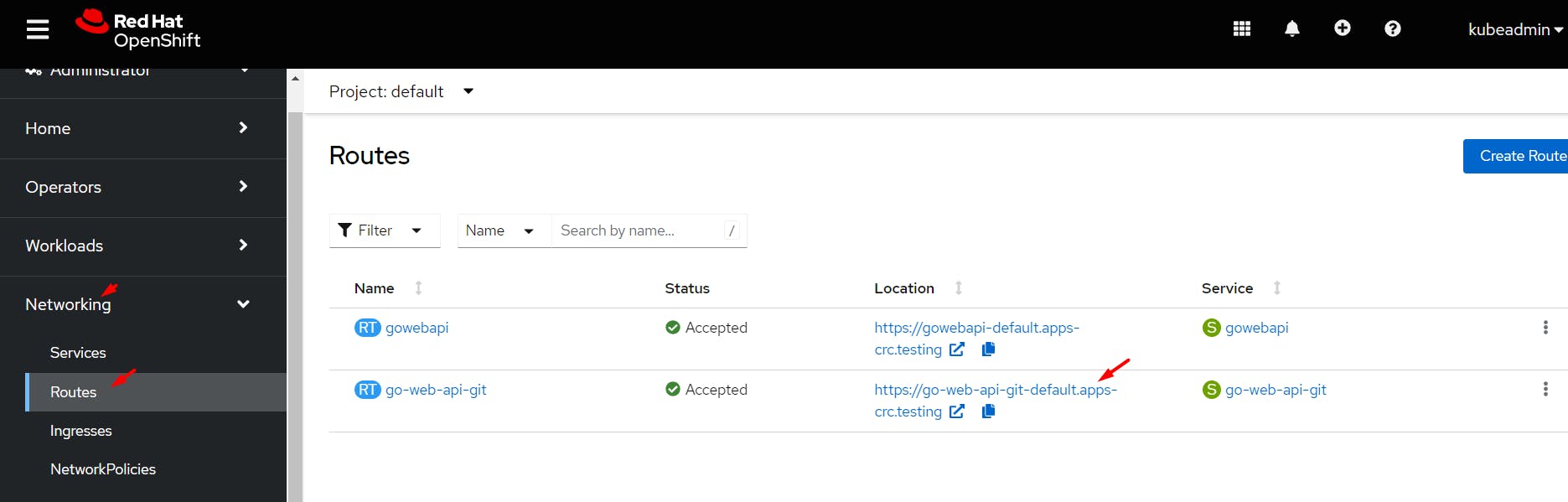
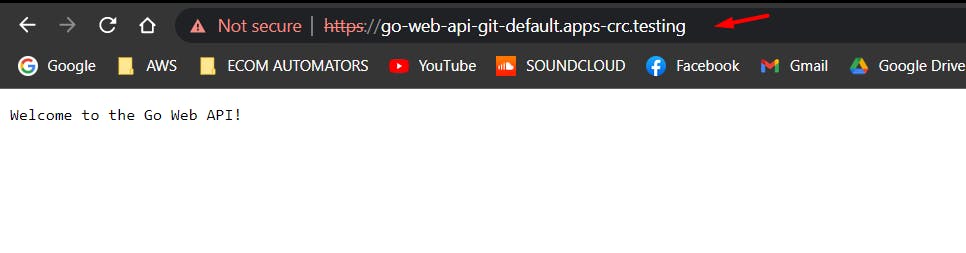
End Of DevOps Notes, GOOD LUCK!
