Follow the steps.
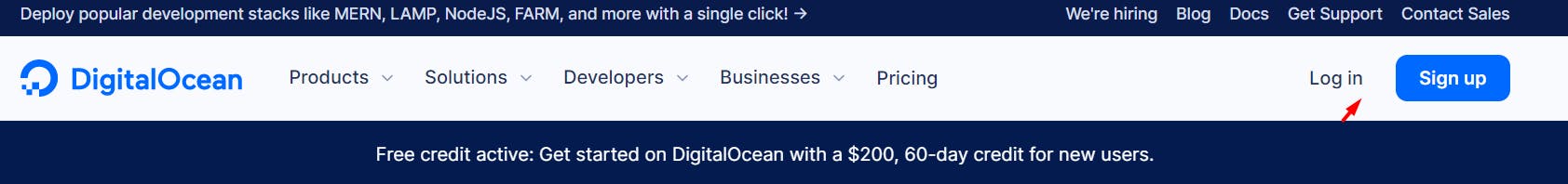
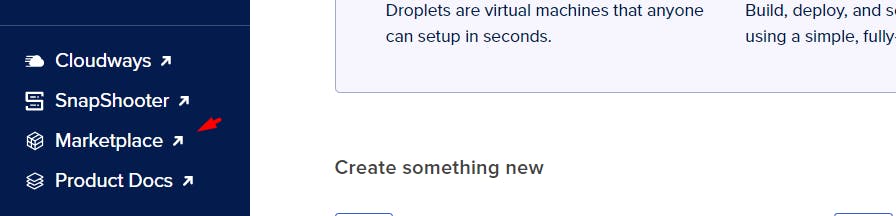
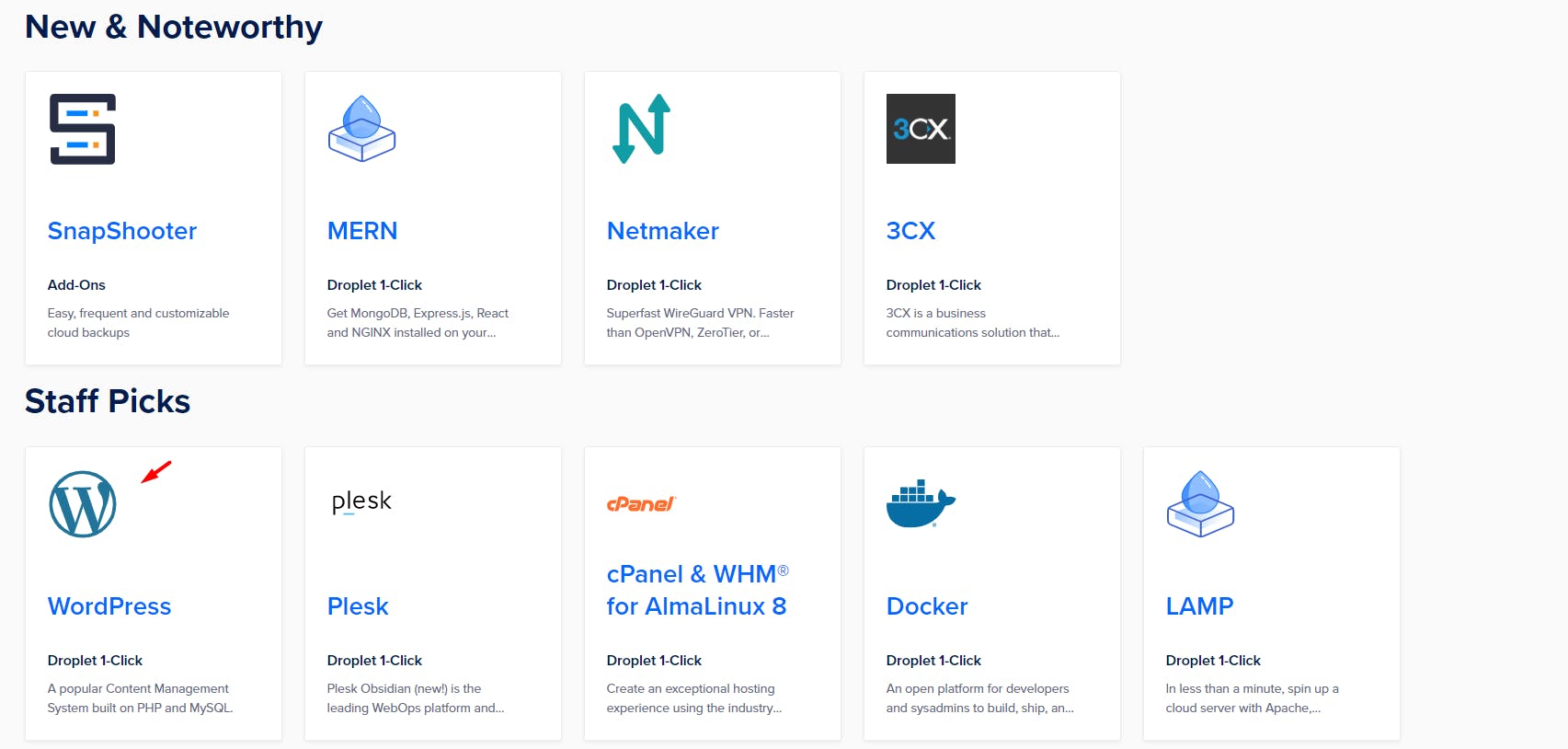
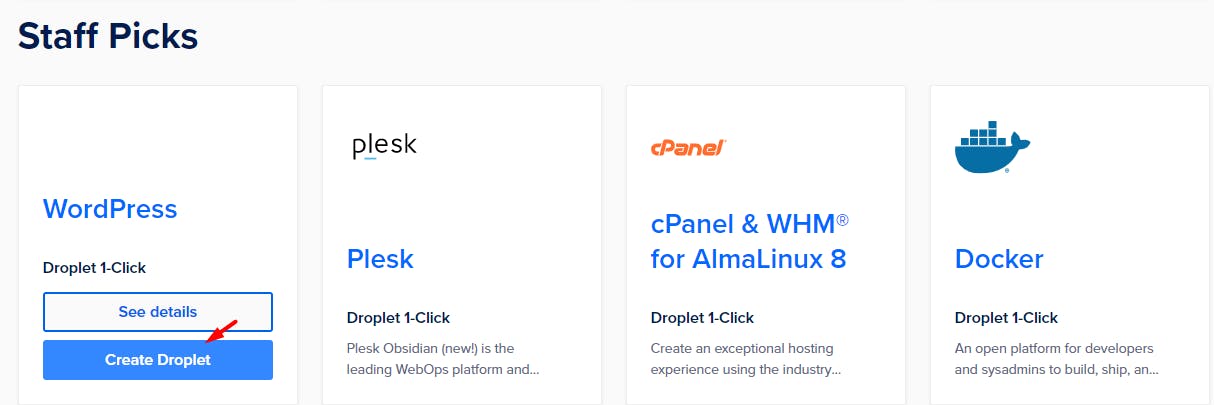

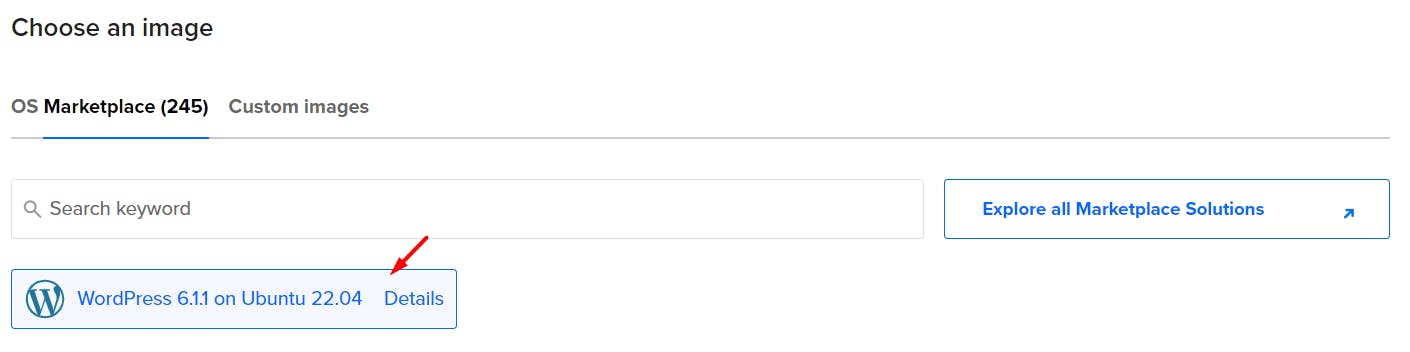
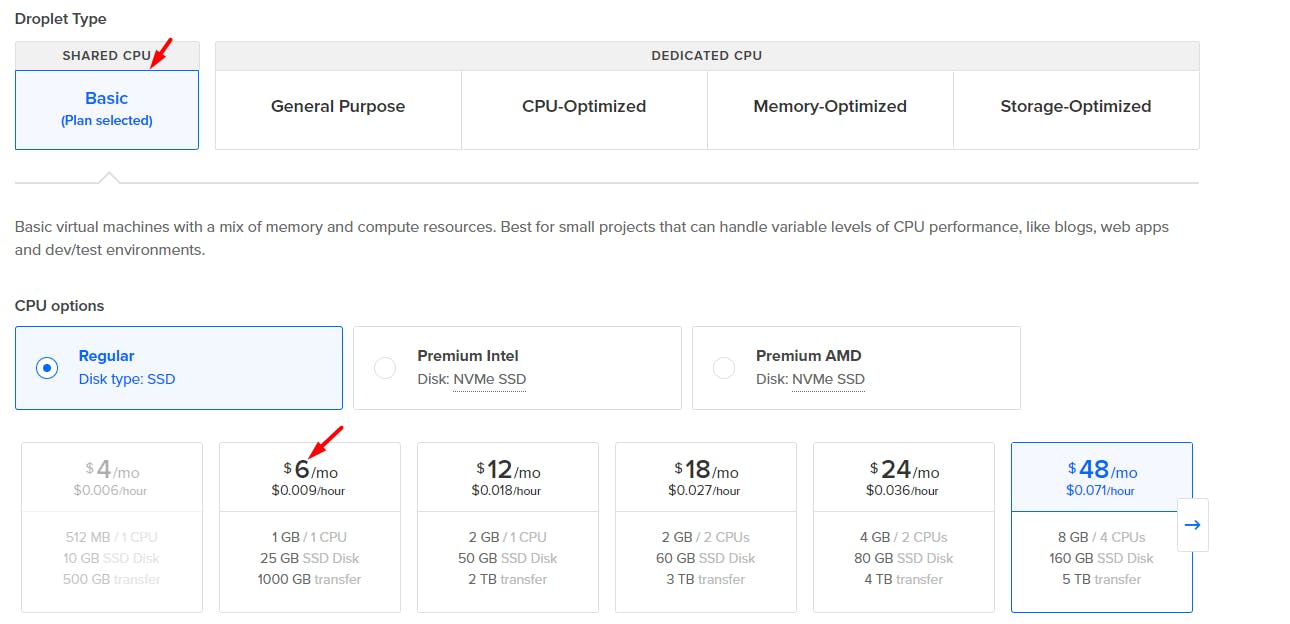
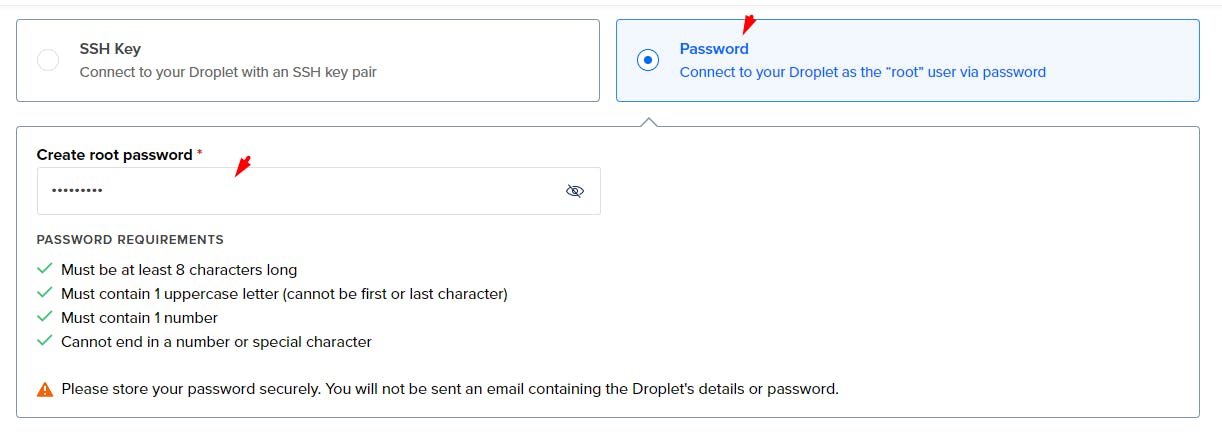
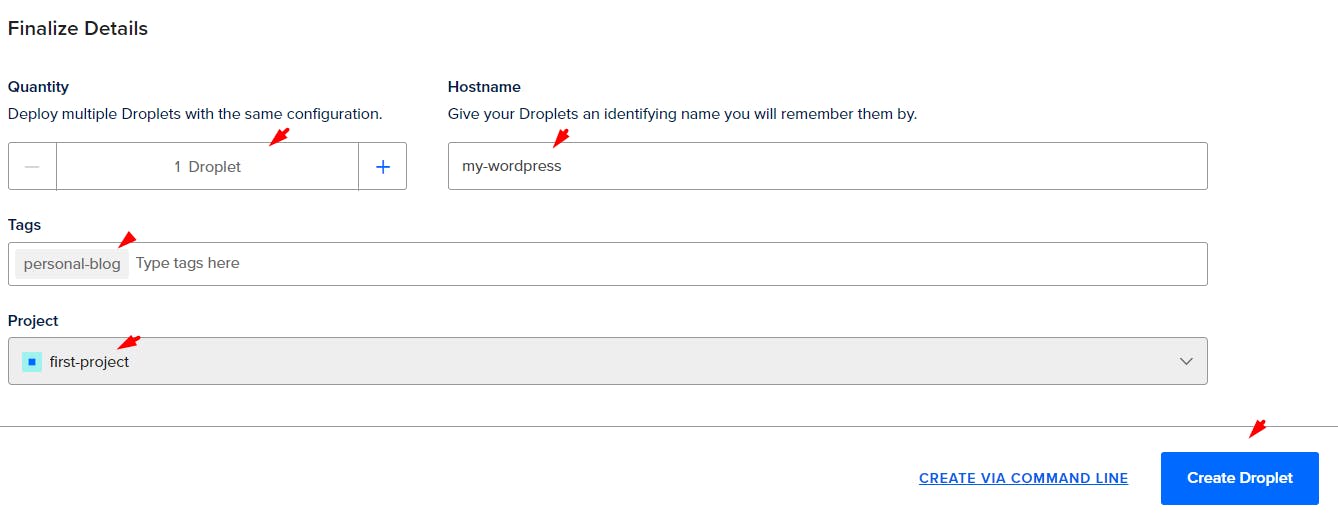
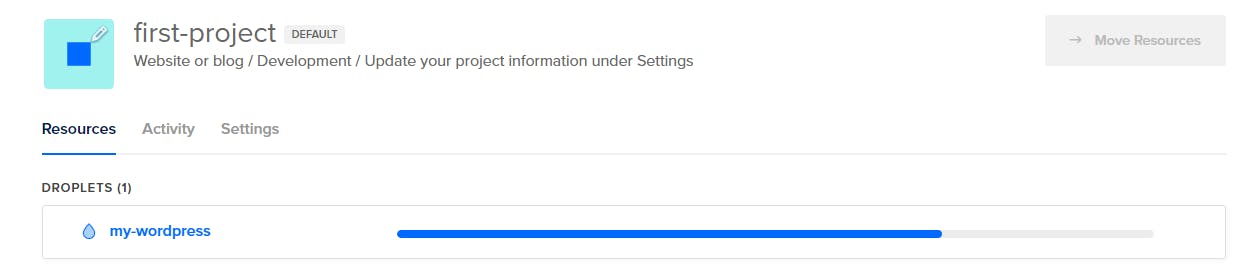
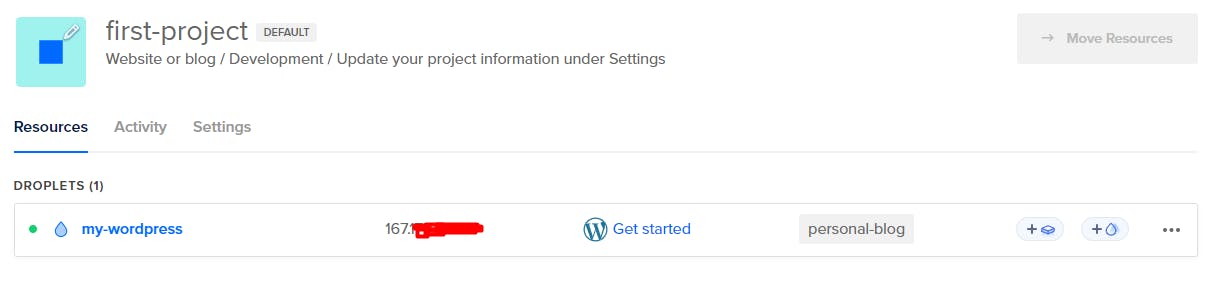
Point the IP address now in the direction of the hosting domain.
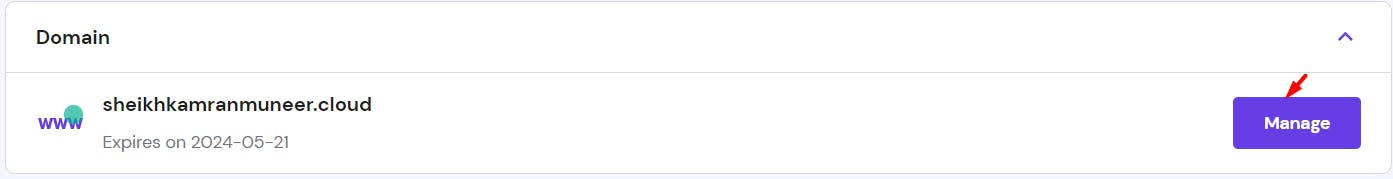
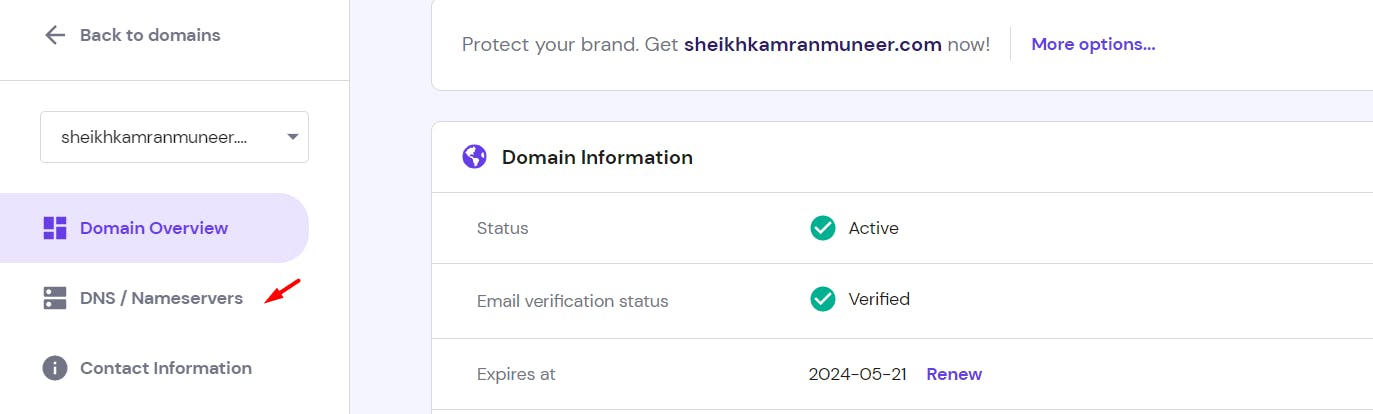
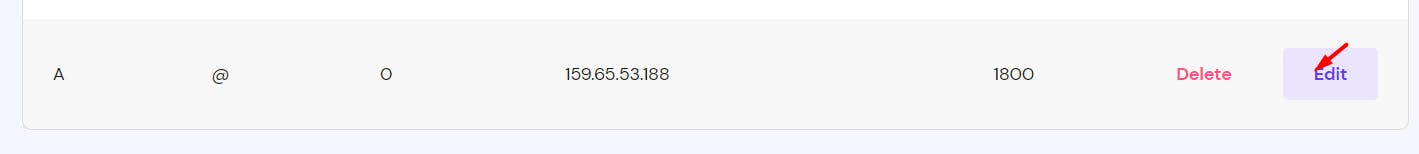
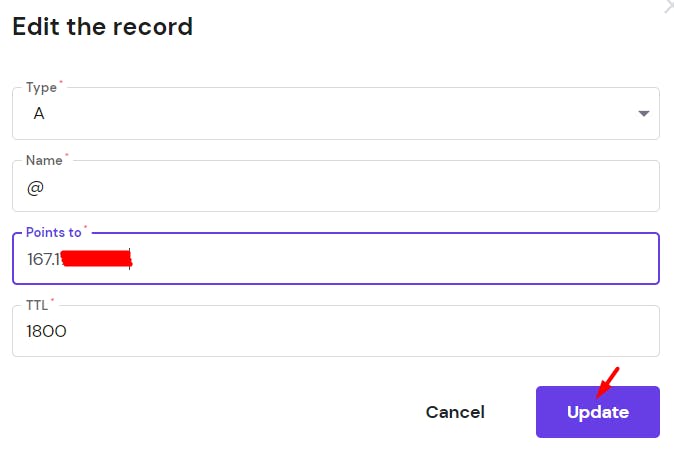
Configure the WordPress in droplets.
$ ssh root@167.172.48.
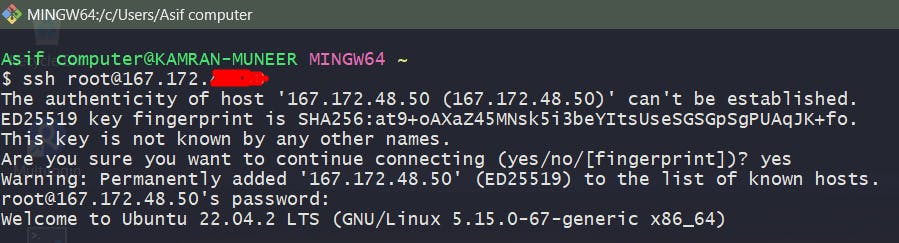
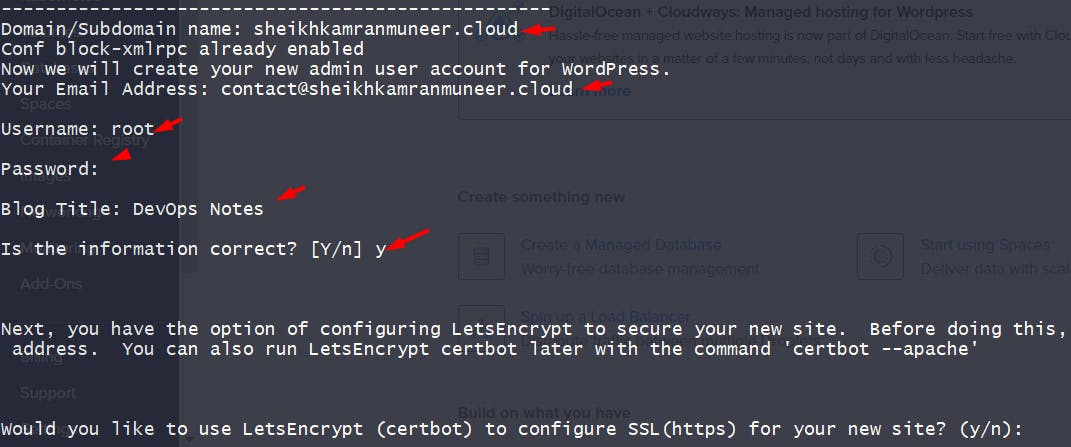

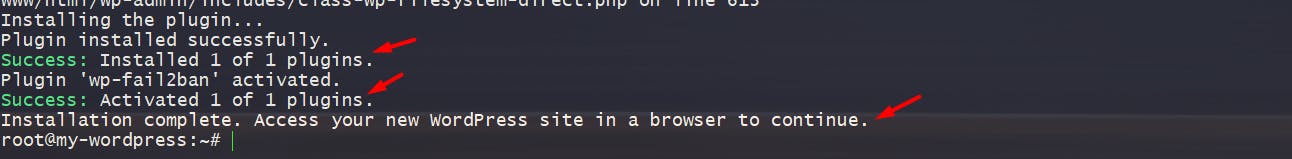
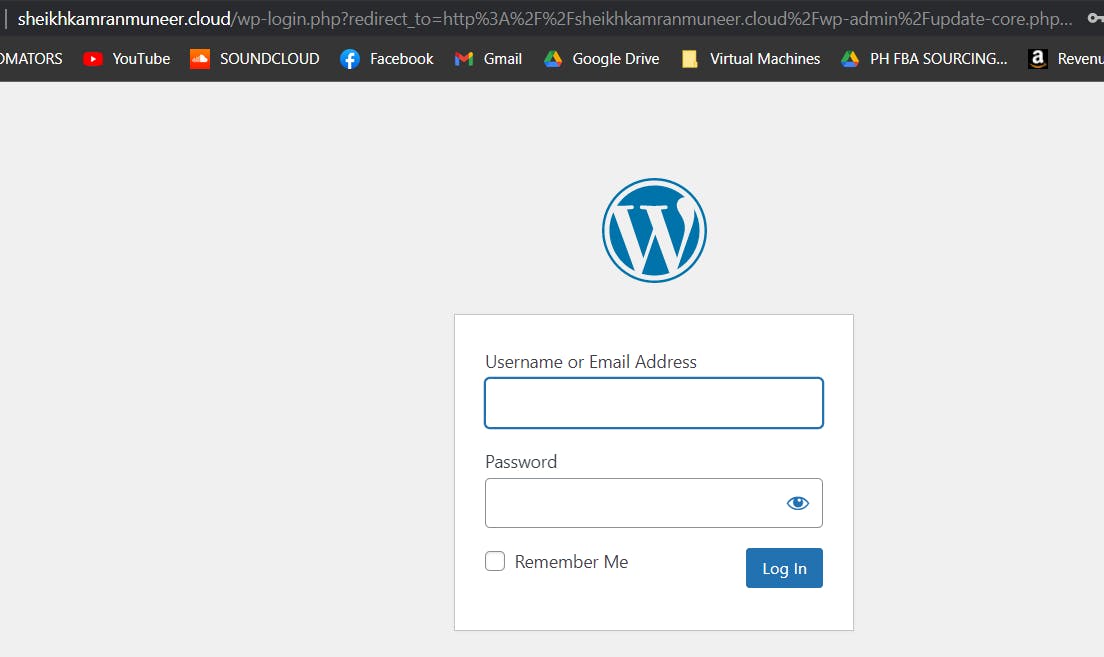
Import WEBSITE in the droplet.
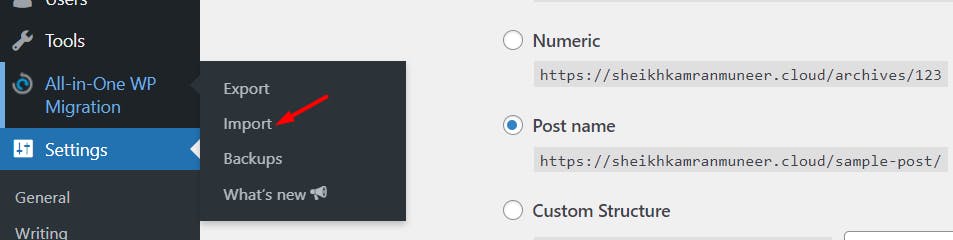
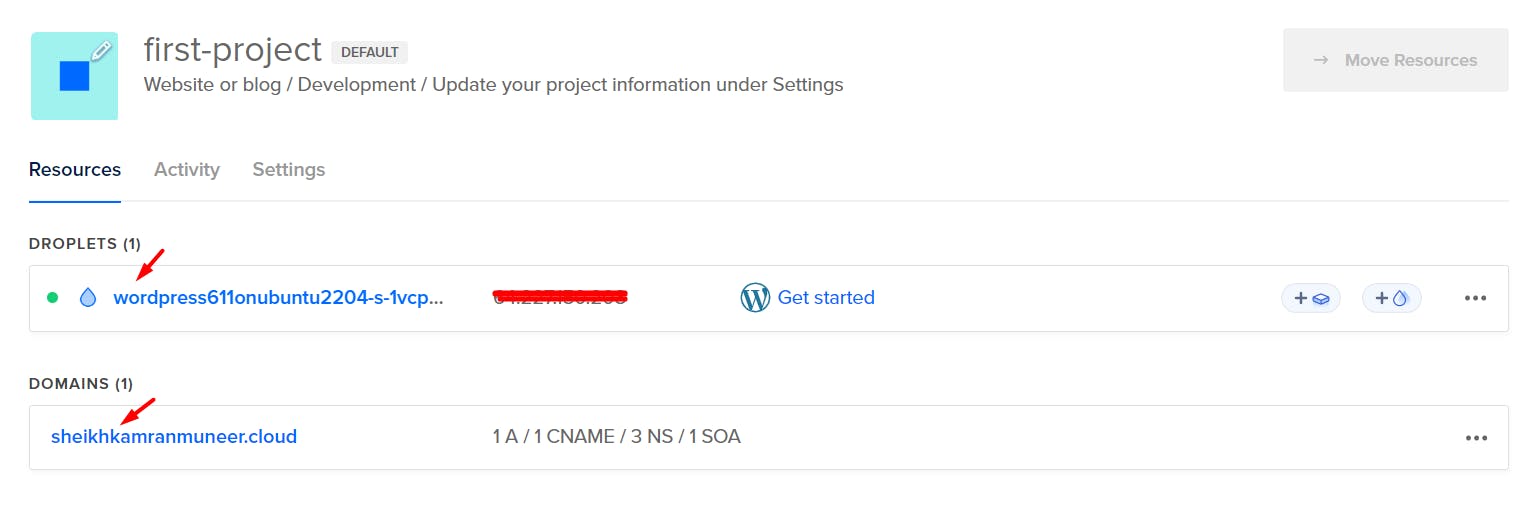

Configure the namespace in hosting.
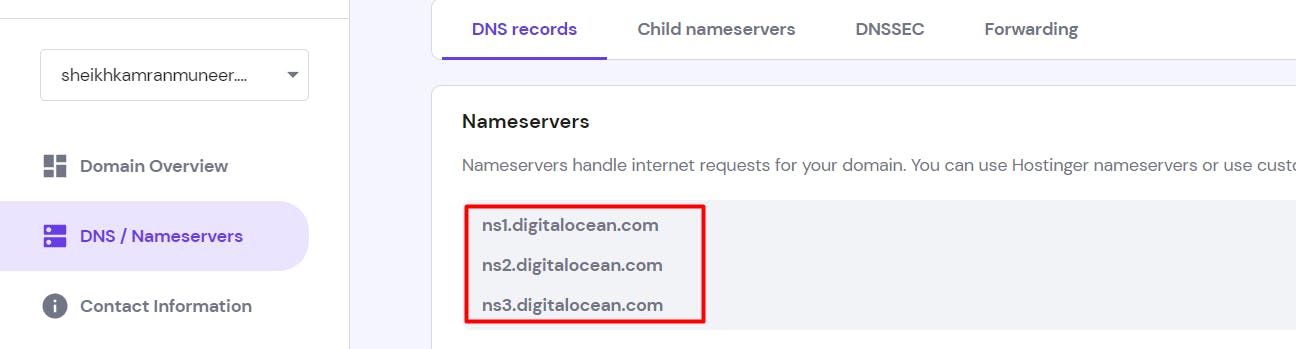
configure A record/cname in digital ocean.
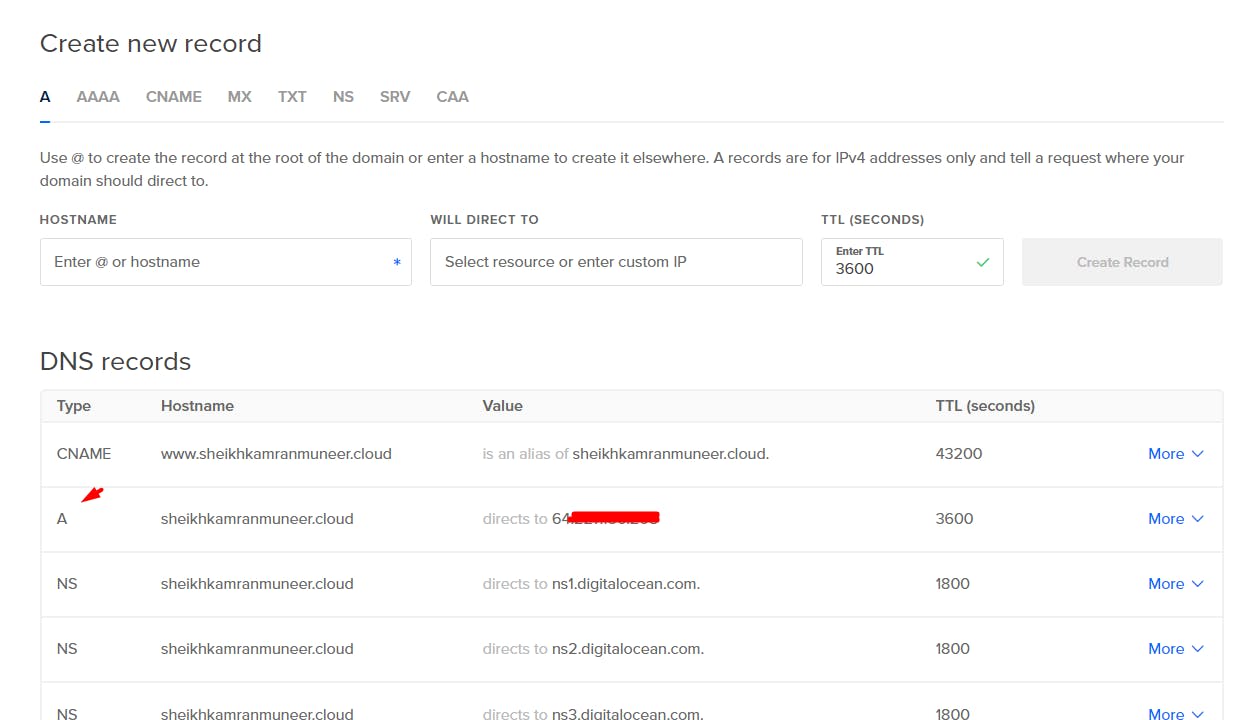
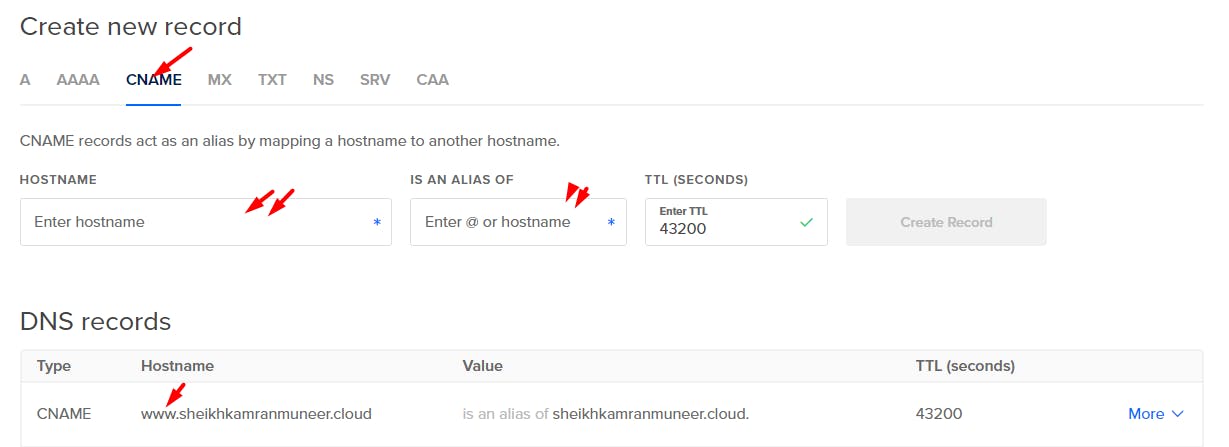
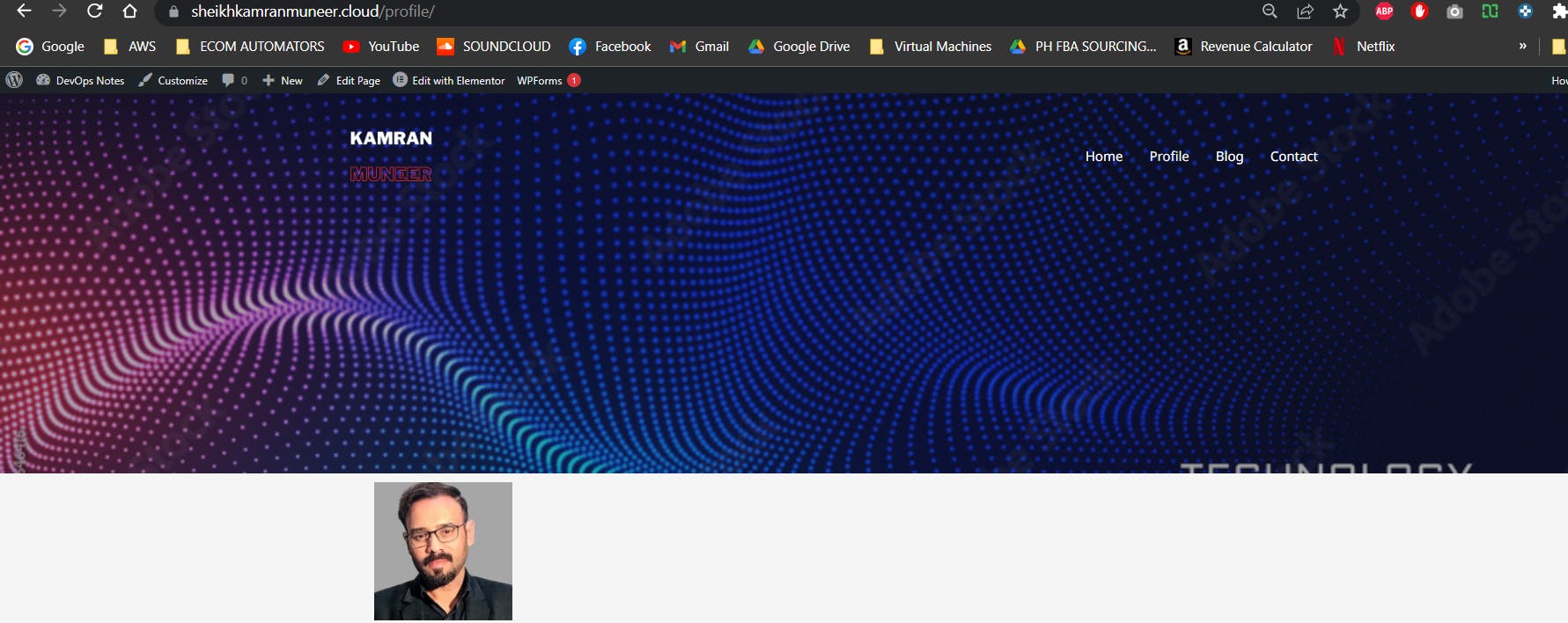
End Of Lab.
