Red Hat OpenShift Code Ready Containers (CRC) is a tool that allows developers to set up a local, single-node OpenShift cluster on their Windows machines for development and testing purposes. It provides a lightweight and portable environment that closely resembles a production OpenShift cluster, allowing developers to build, deploy, and test their applications locally before deploying them to a production environment.
CRC uses virtualization technology, such as VirtualBox or Hyper-V, to create a virtual machine that runs the OpenShift cluster. It provides an easy-to-use command-line interface (CLI) to initialize, start, stop, and manage the local cluster.
By using CRC, developers can benefit from the full capabilities of OpenShift, including the ability to deploy containerized applications, manage Kubernetes resources, scale applications, and test various features and configurations in a local sandbox environment.
CRC comes with a pre-configured OpenShift cluster that includes a set of default services and configurations. It also integrates with the OpenShift Container Platform, enabling seamless collaboration and application deployment across different environments.
Overall, CRC simplifies the setup and management of local OpenShift clusters on Windows, making it easier for developers to develop, test, and iterate on their applications in a consistent and controlled environment.
- Follow the link below and download the exe files.

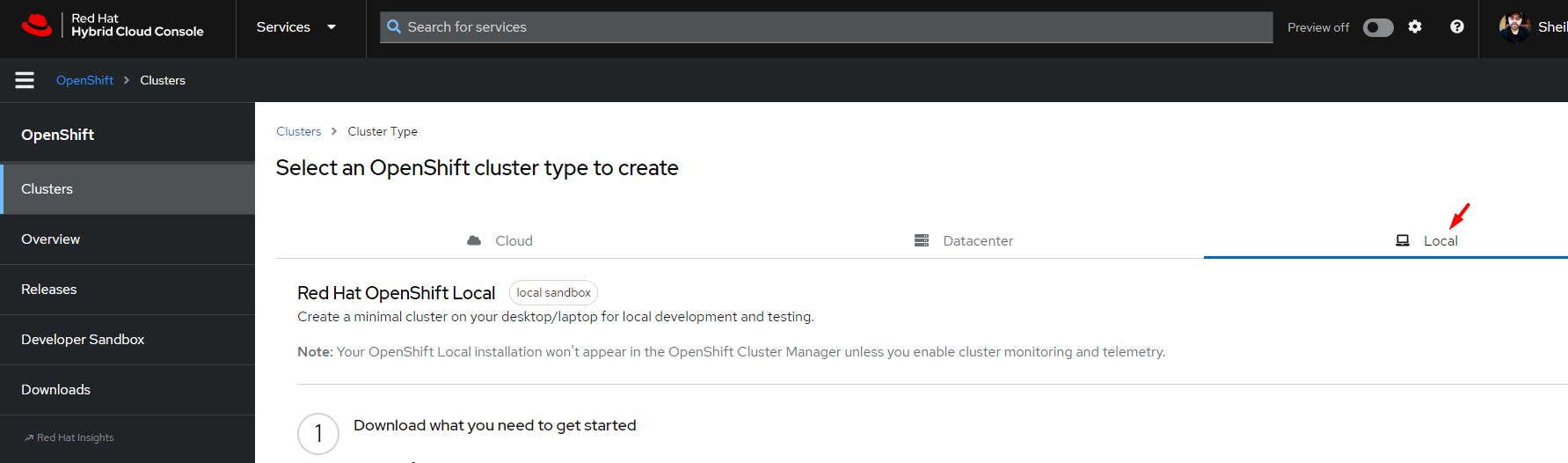
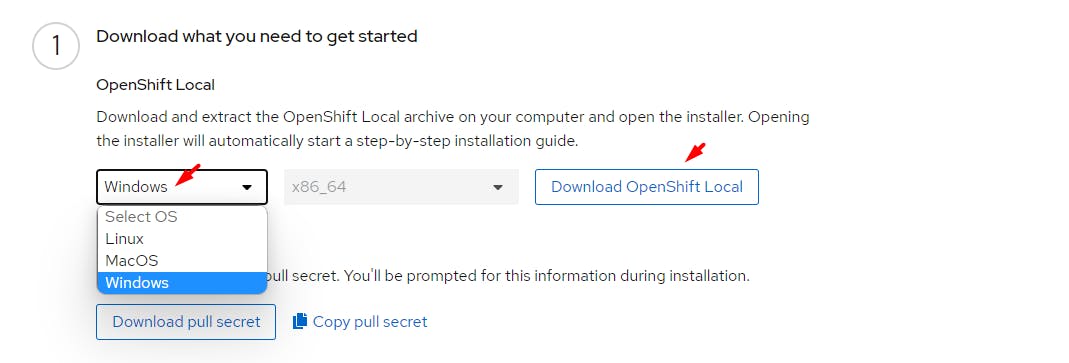
- Install the downloaded application.
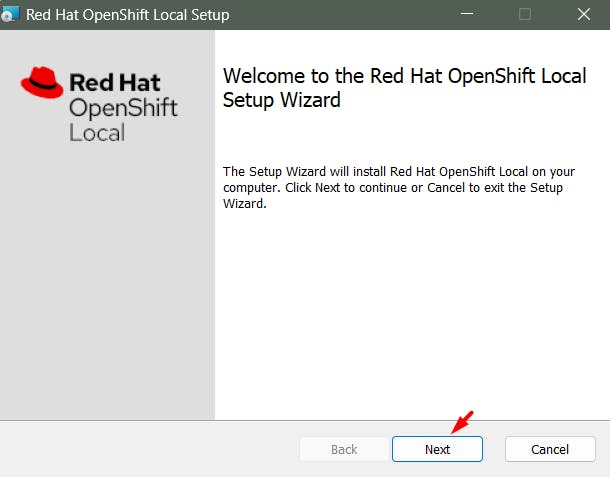

- Restart the system.

- Open the Power Shell.


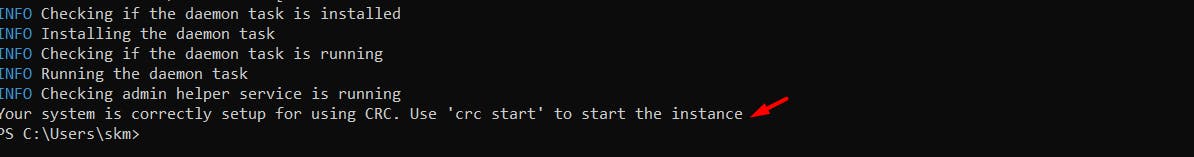

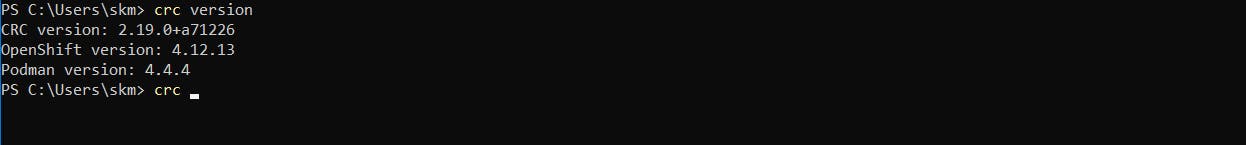
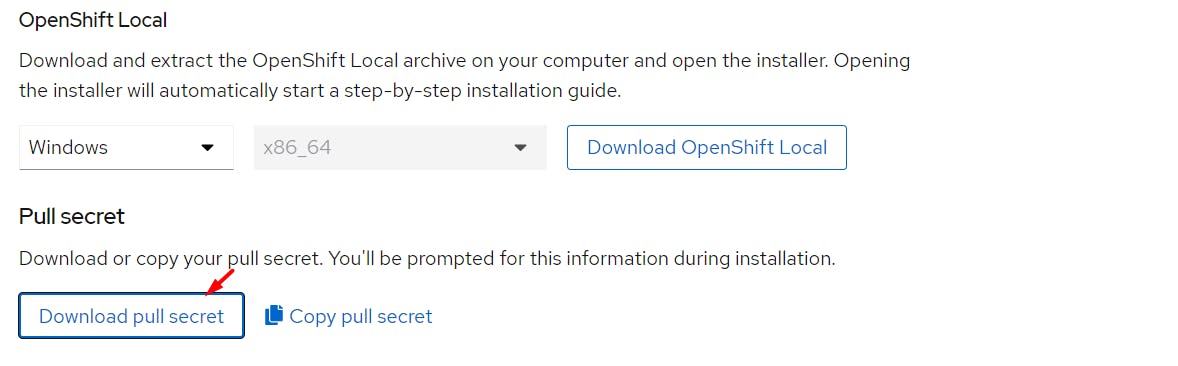


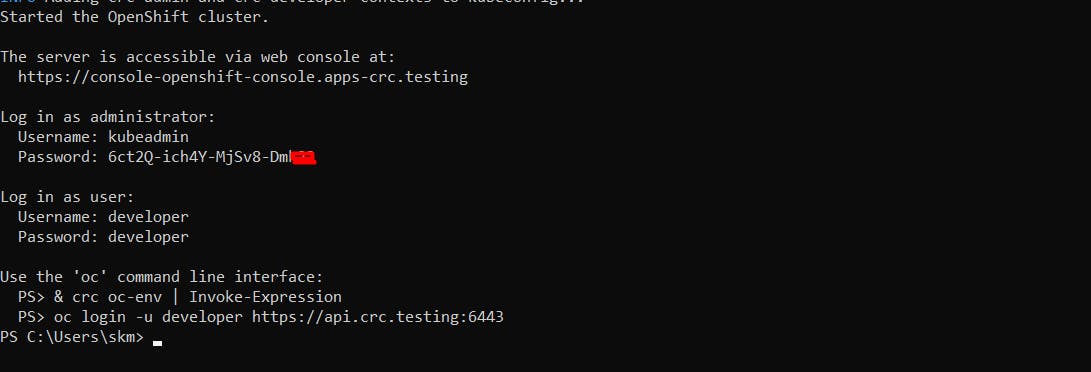

- Now follow the link below and connect with CRC openshit cluster.
https://sheikhkamranmuneer.cloud/openshift-installing-cli-oc-in-windows-openshift-command-line-interface/
END OF LAB.GOOD LUCK.
