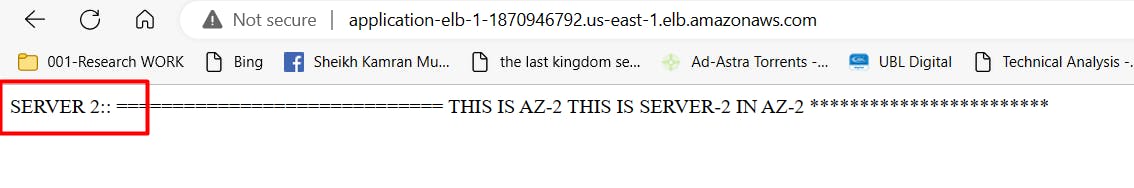Create Two EC2 Instances:
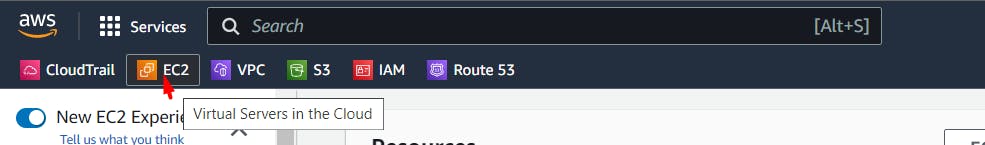

Choose free tier server.t2.micro:
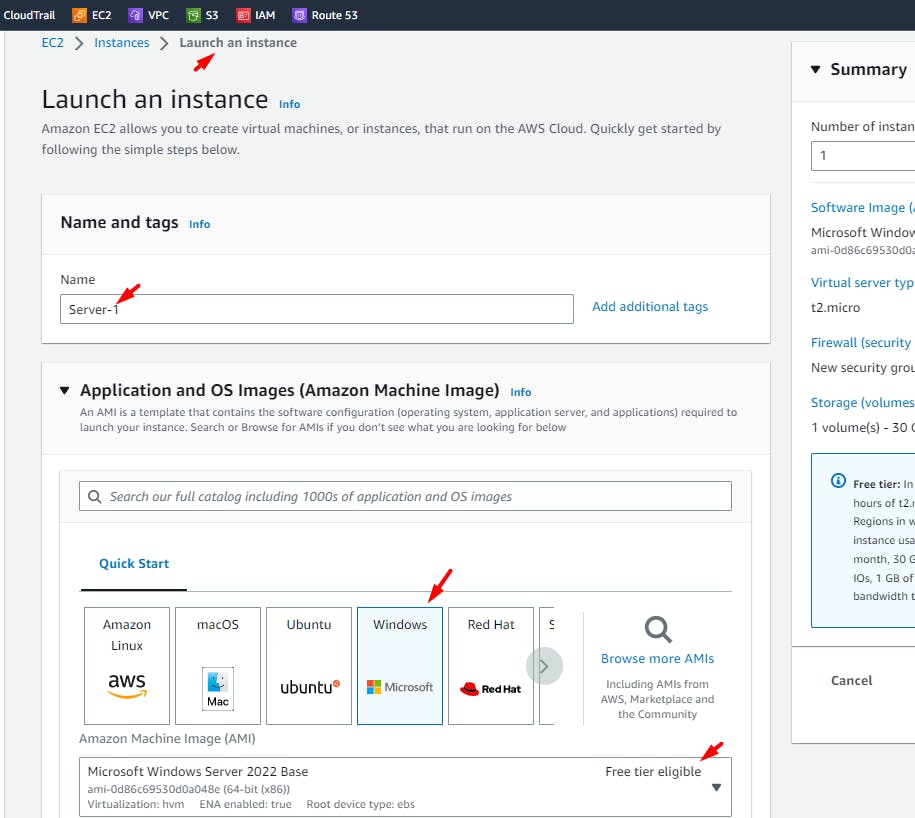

Create security-key:
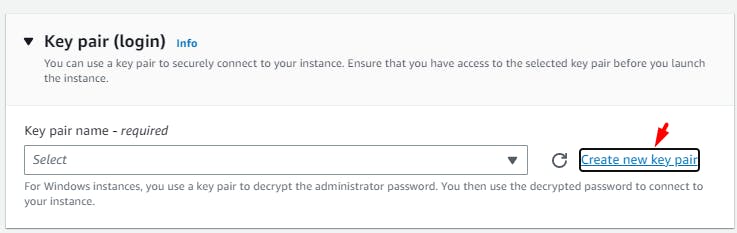
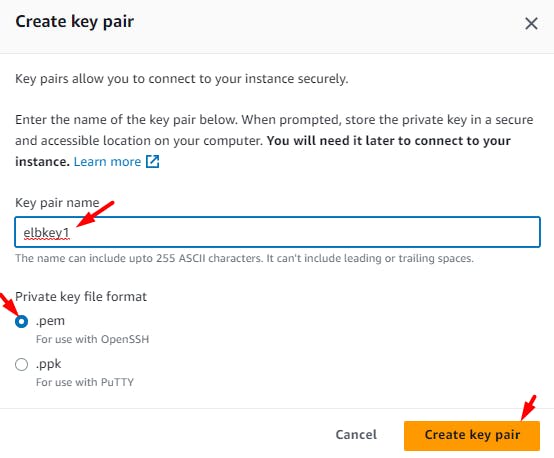
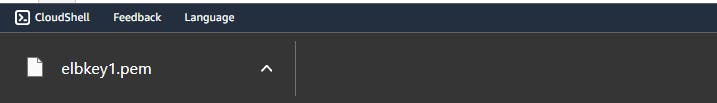
Edit Network Settings:
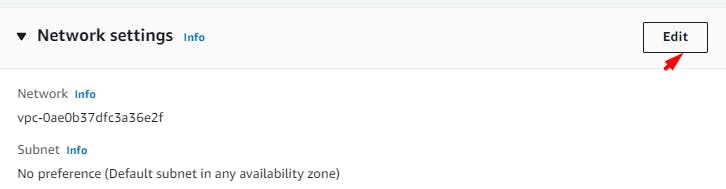
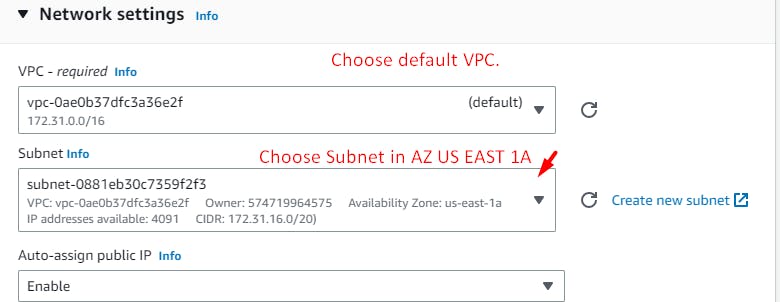
Create Security Group:

Rules will be configured later in the lab:
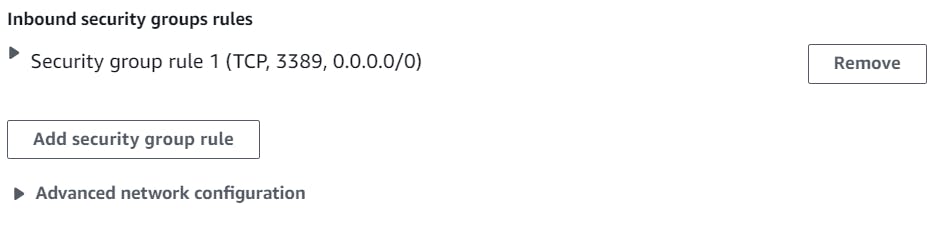
Launch Instance 1:
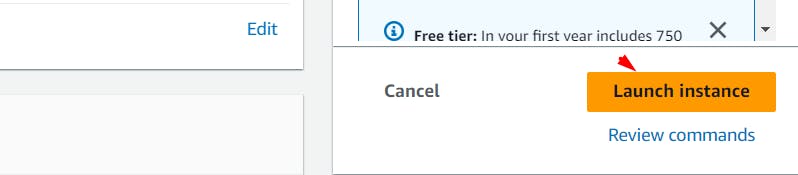

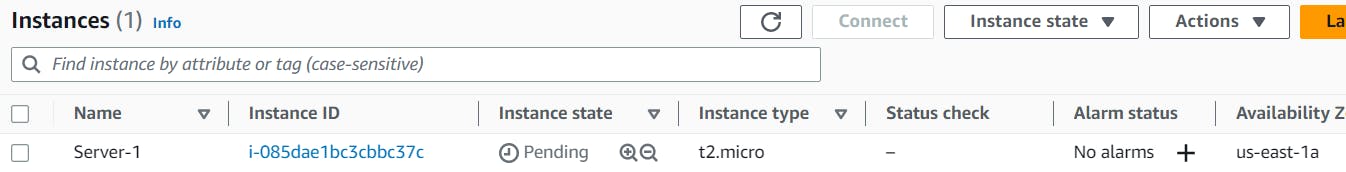
Note: Also create the instance-2 in the default VPC but in a different zone.
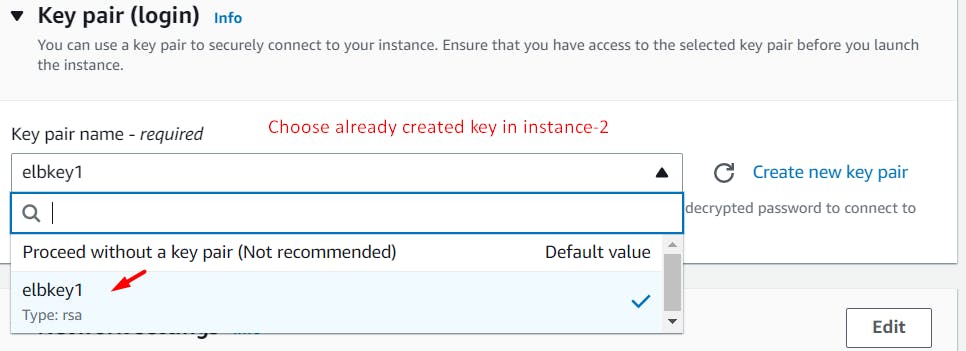
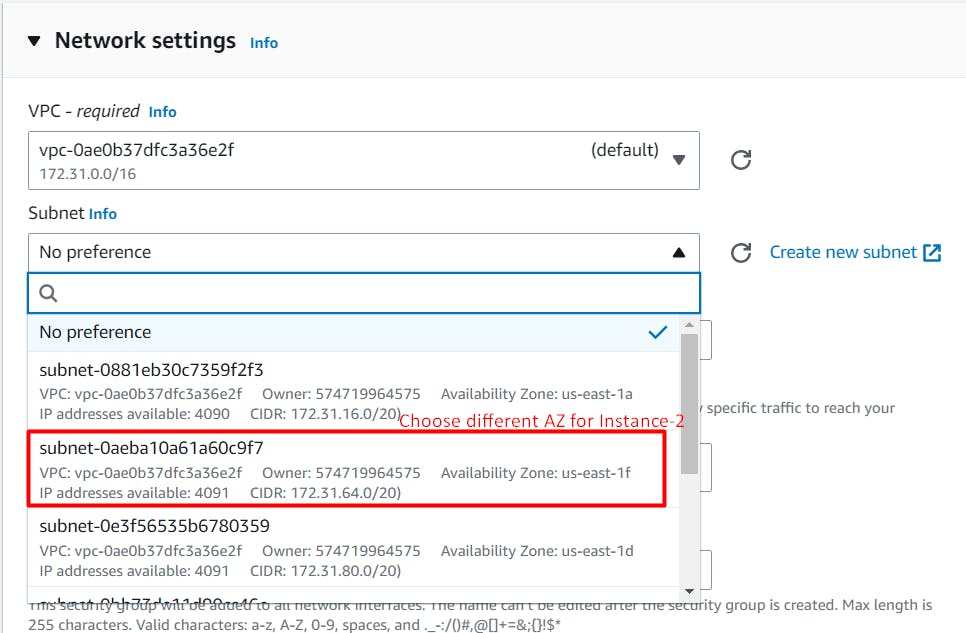
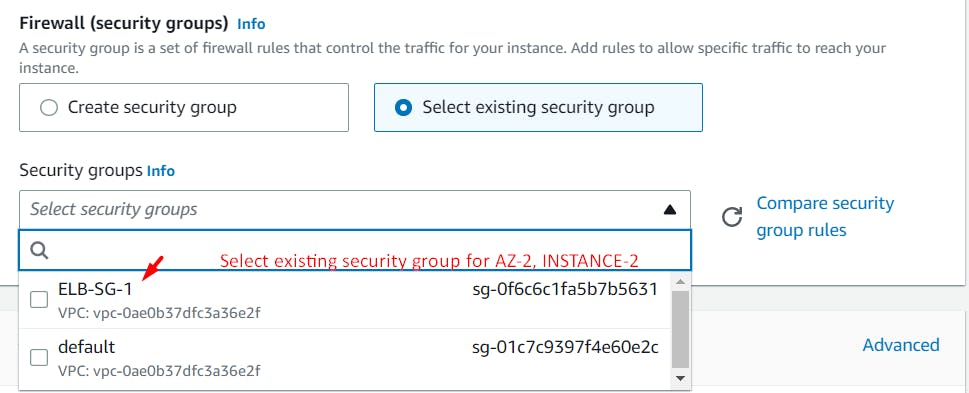
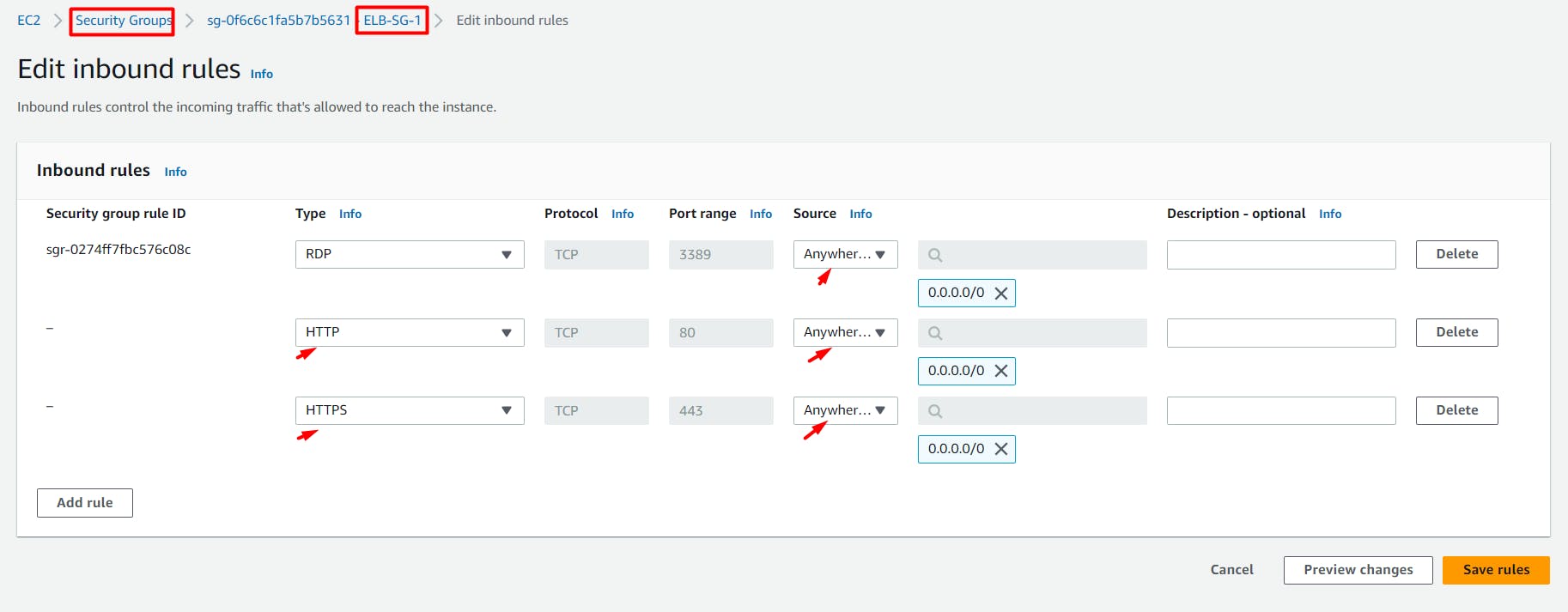
Verification:
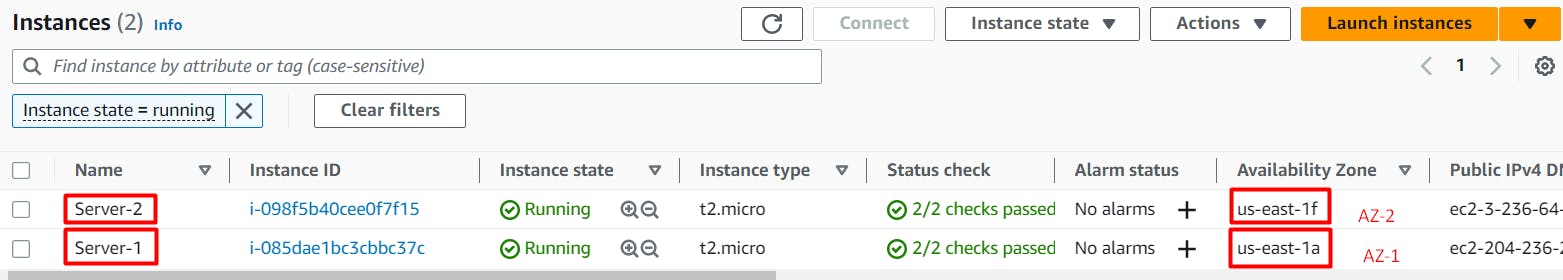
Configure IIS Server in both EC2 Instances:
First Connect EC2 Instances:
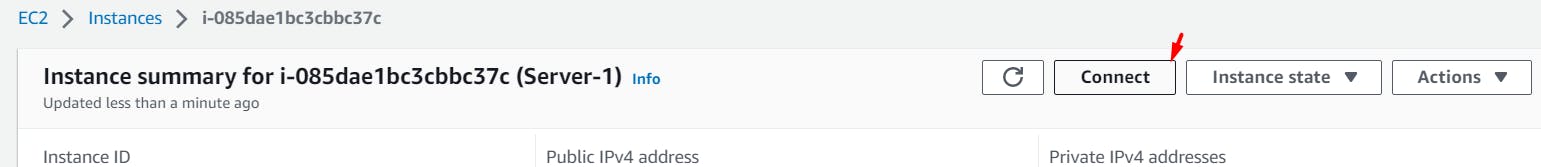
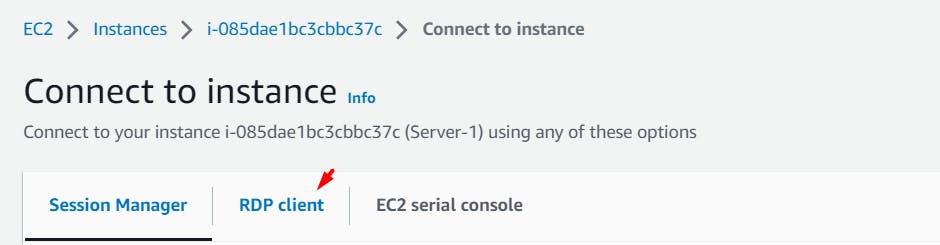
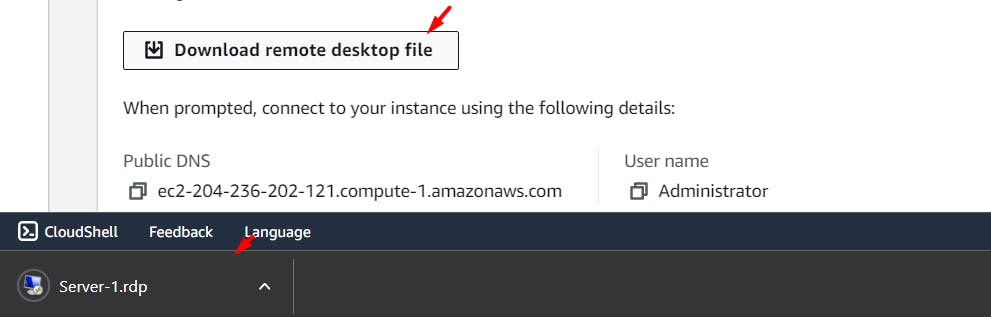
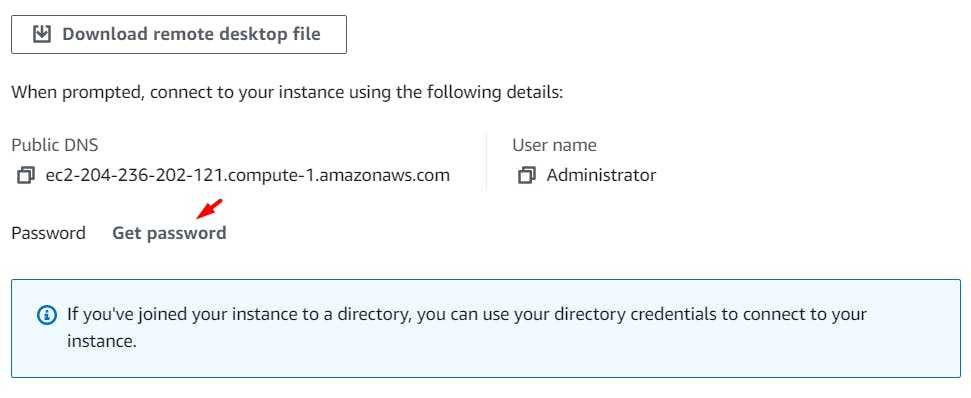


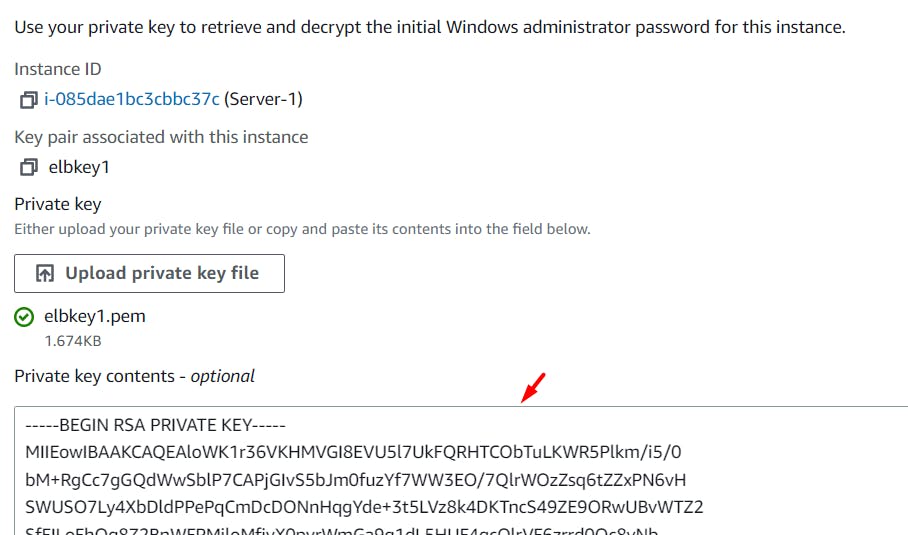
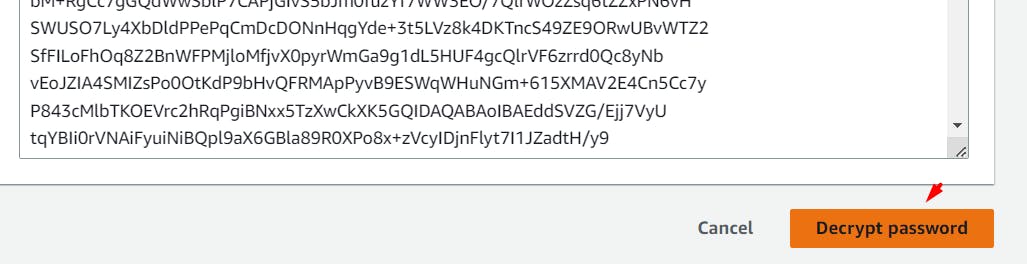

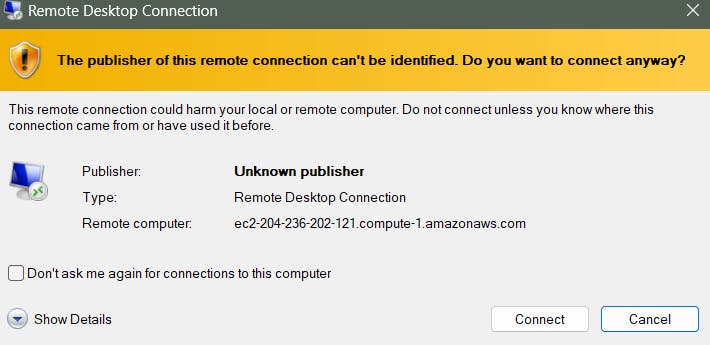
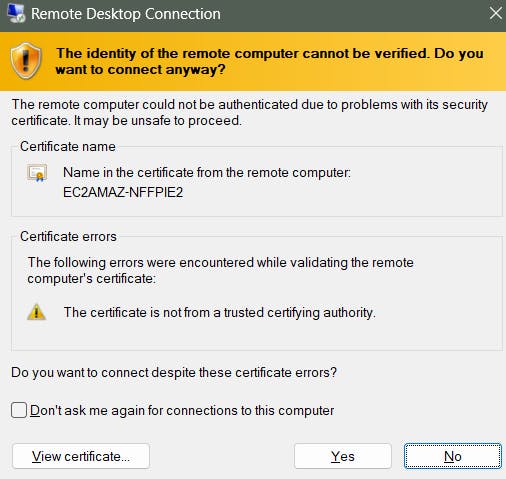

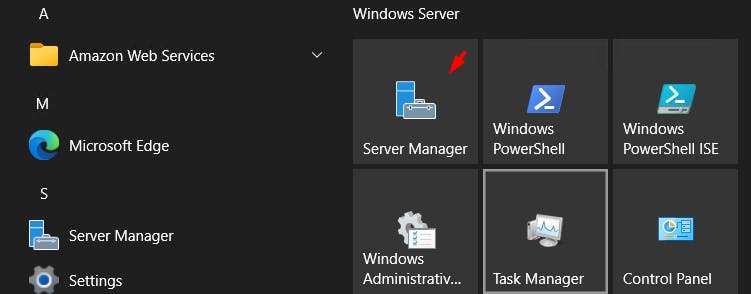


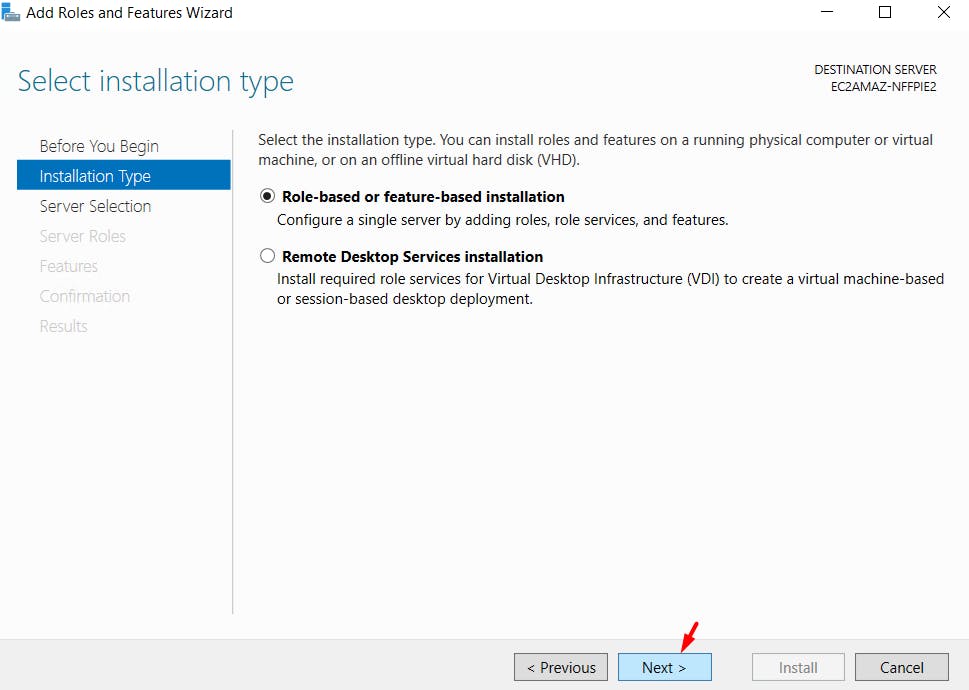
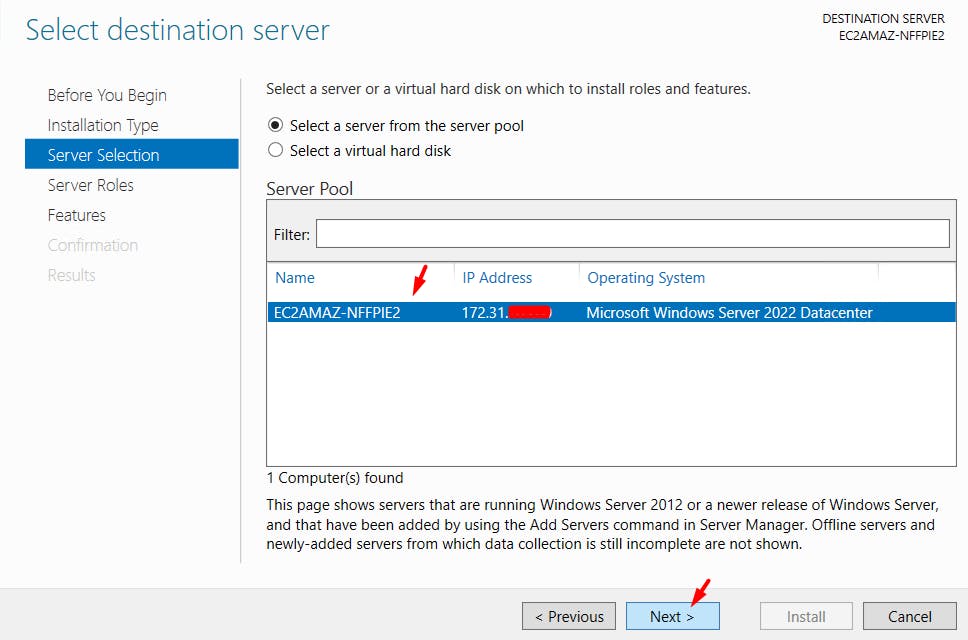
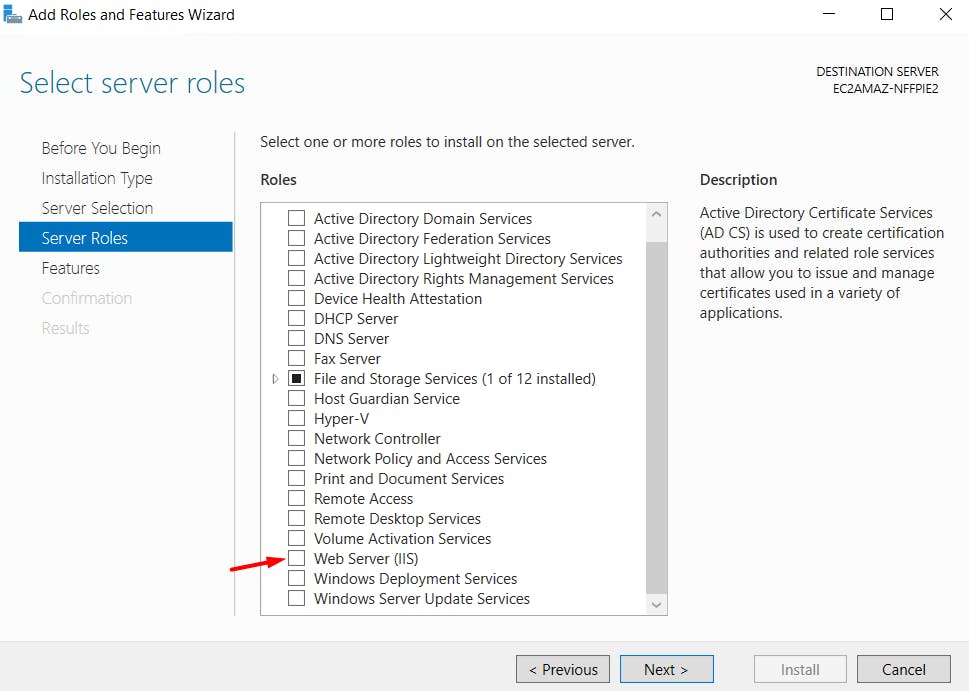
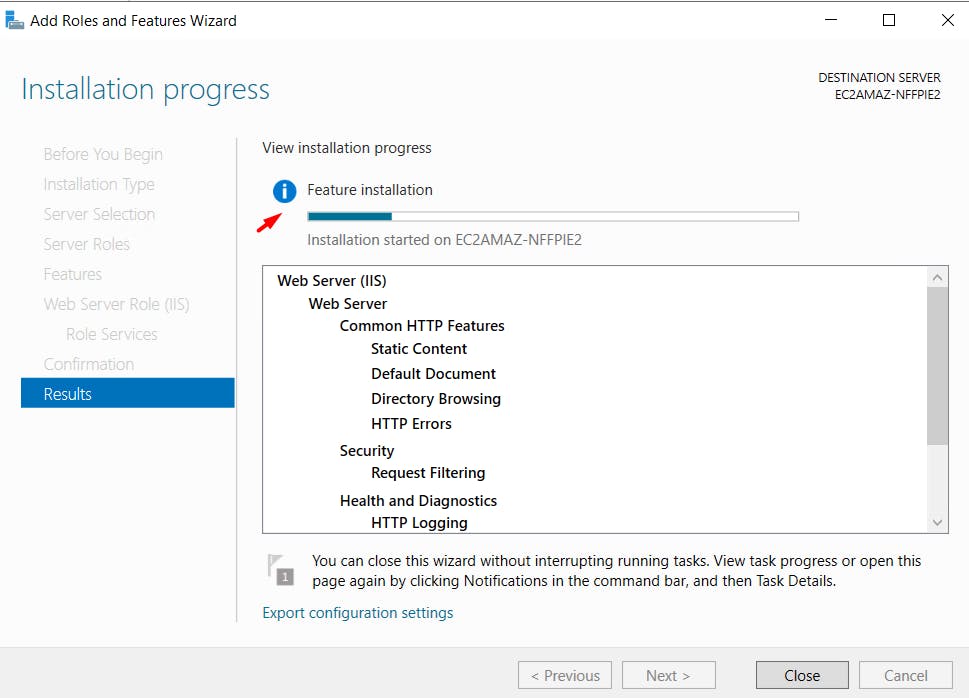
Create an index.html File In Both Instances:

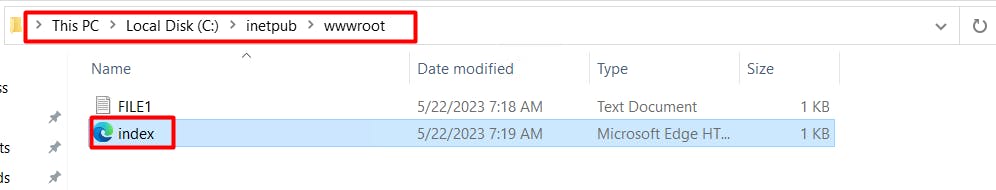
Configure ELB:
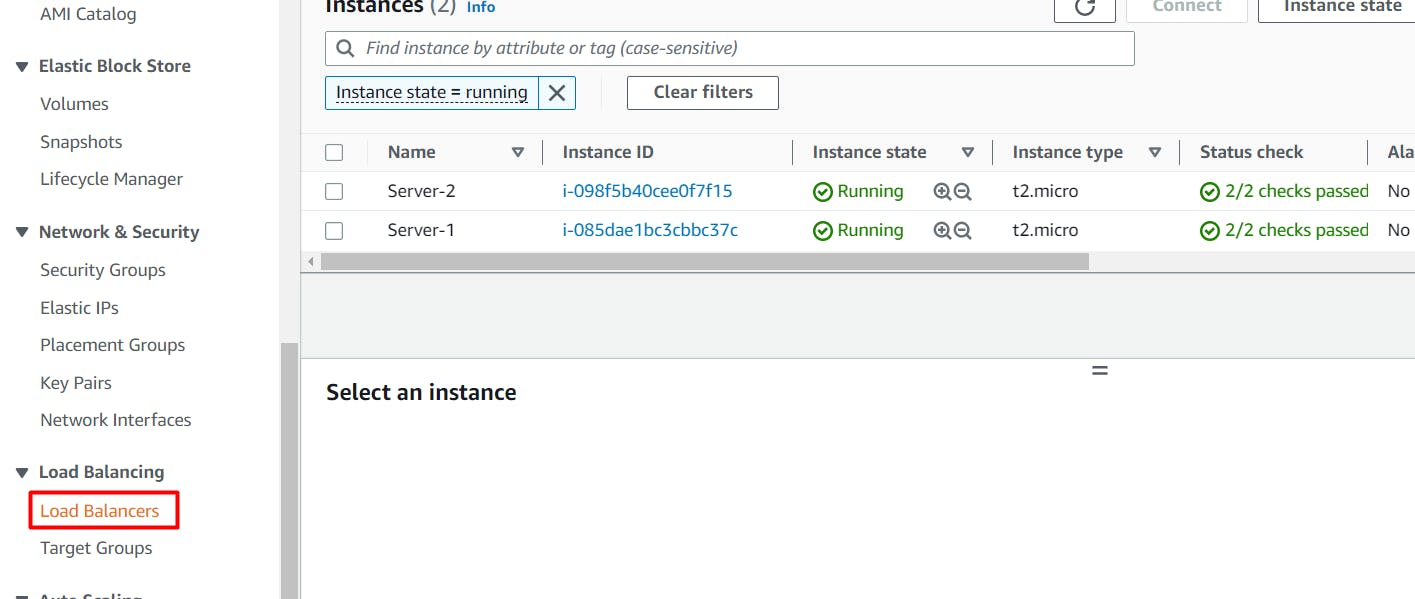
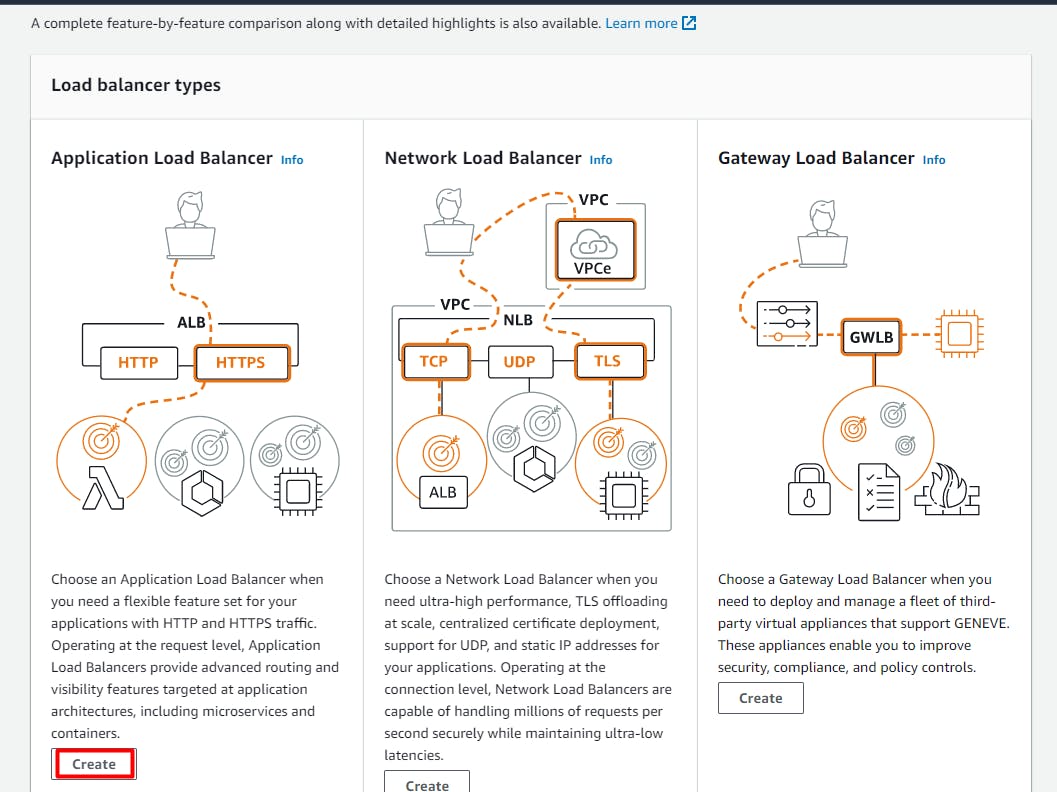
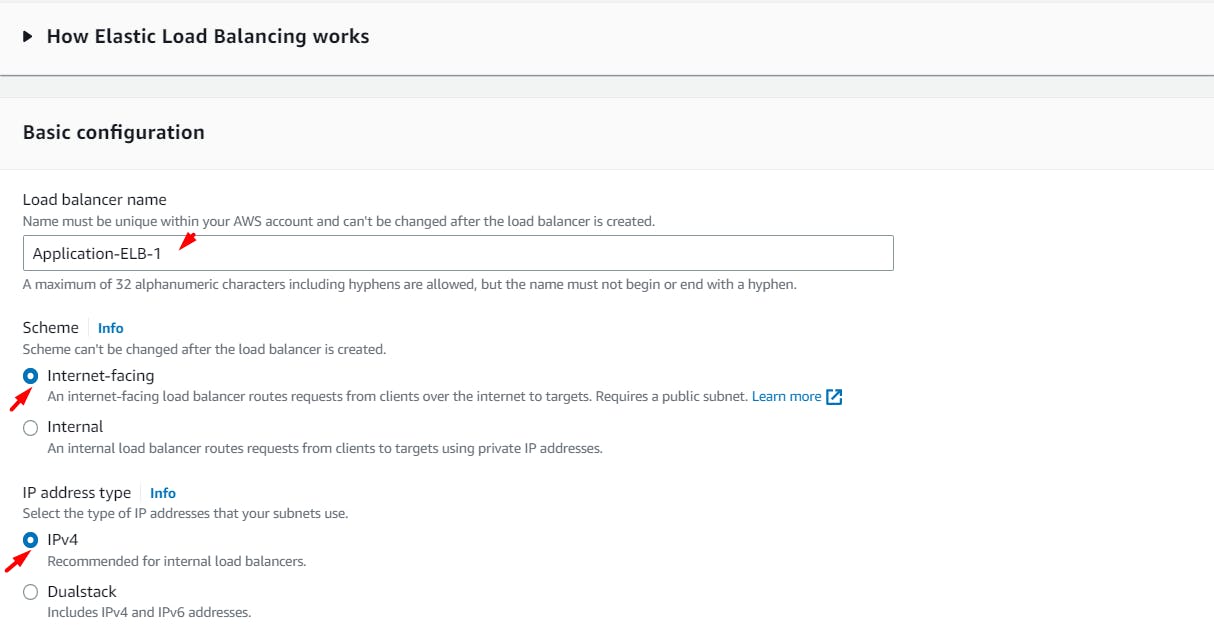
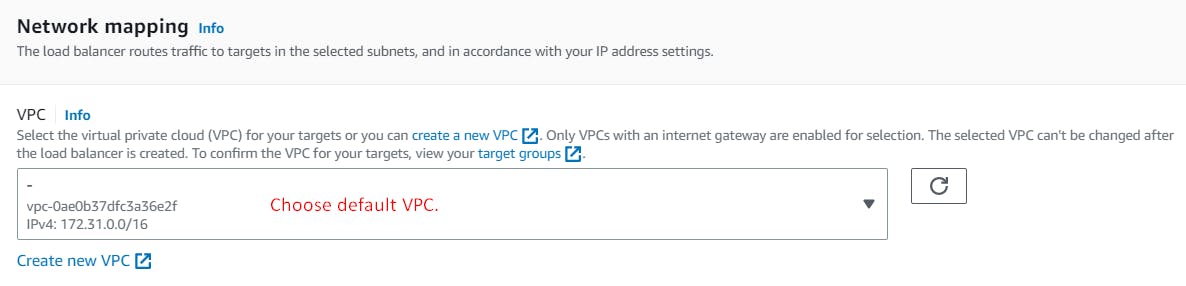
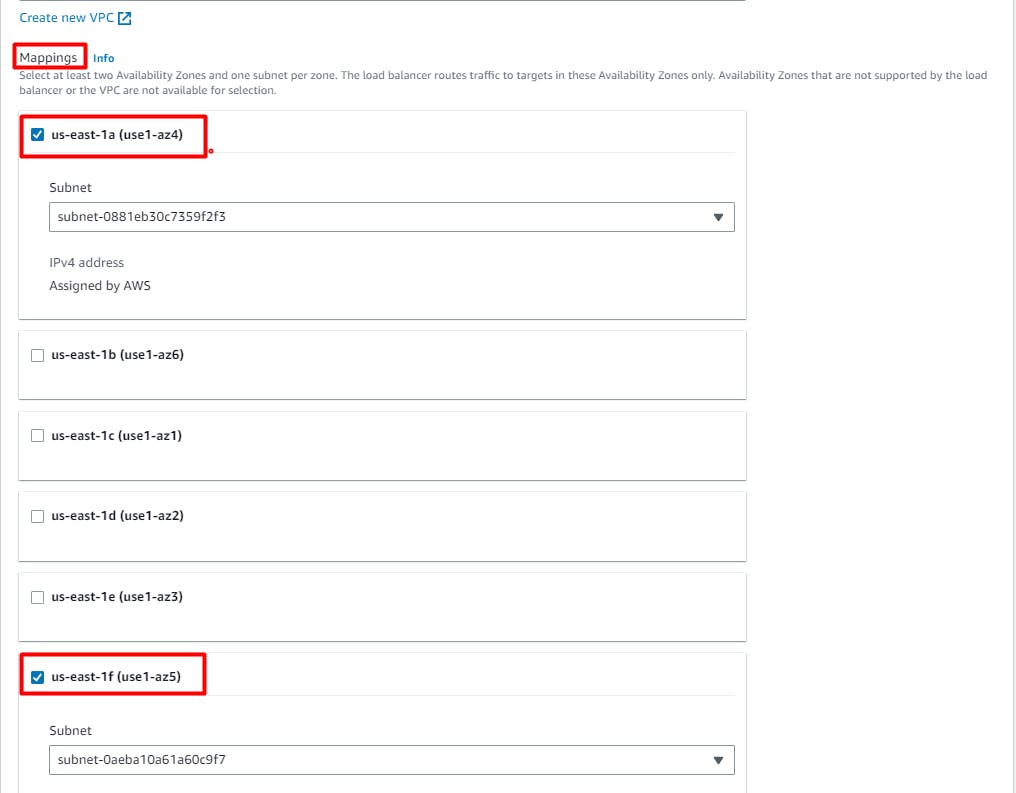
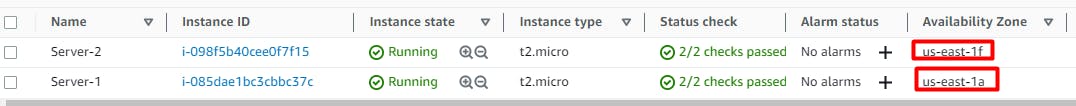
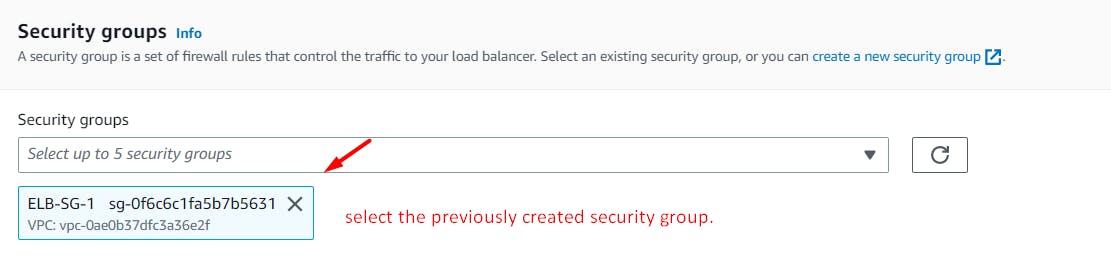
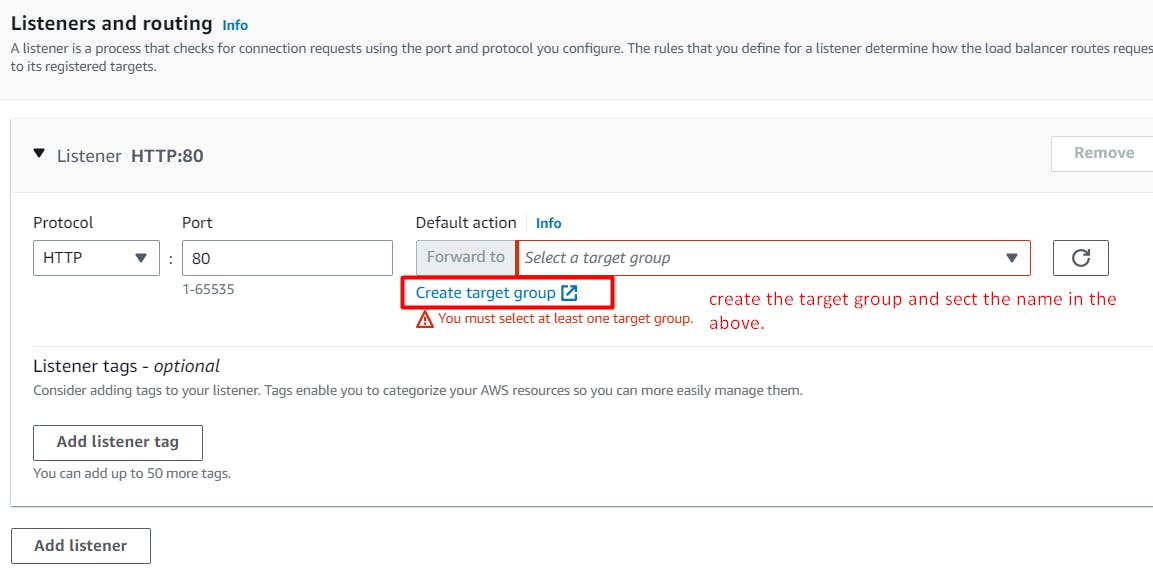
Target Group:
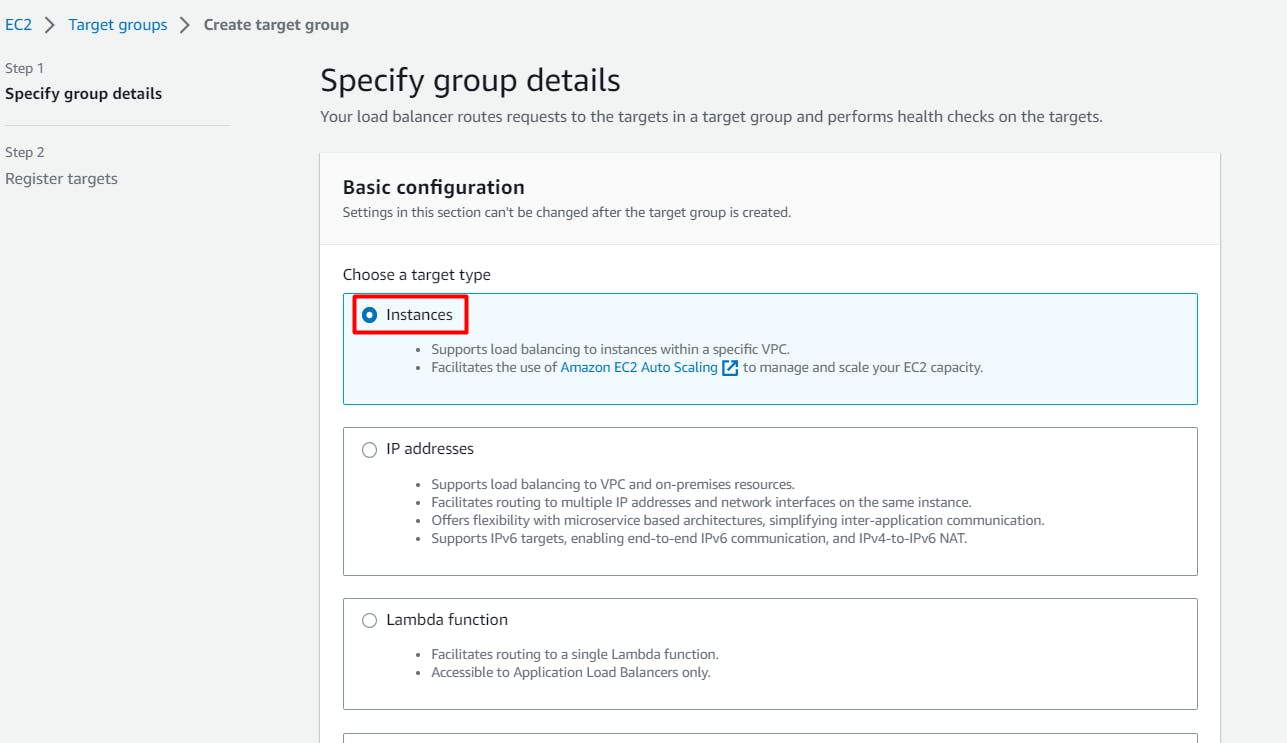
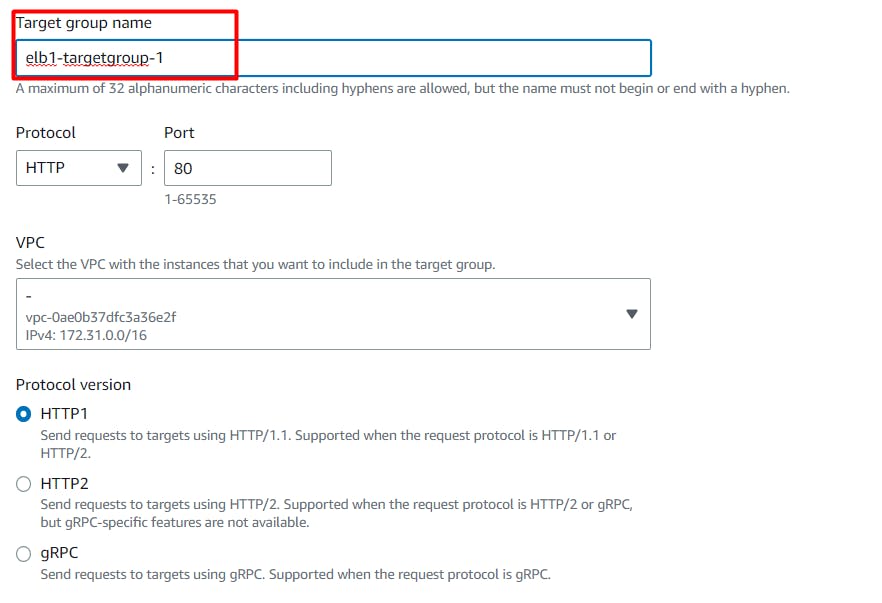
Register target(instances) with target group:
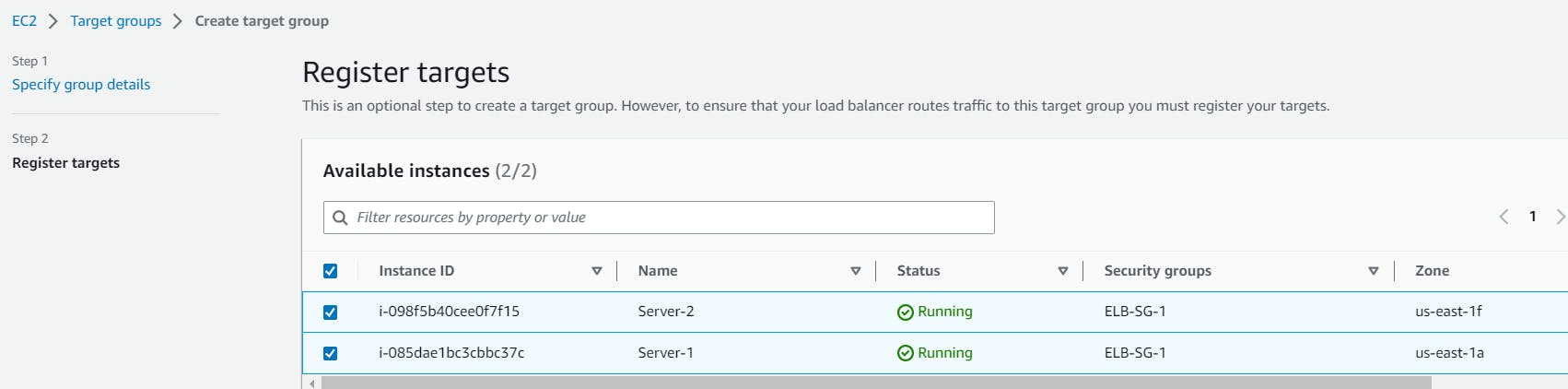
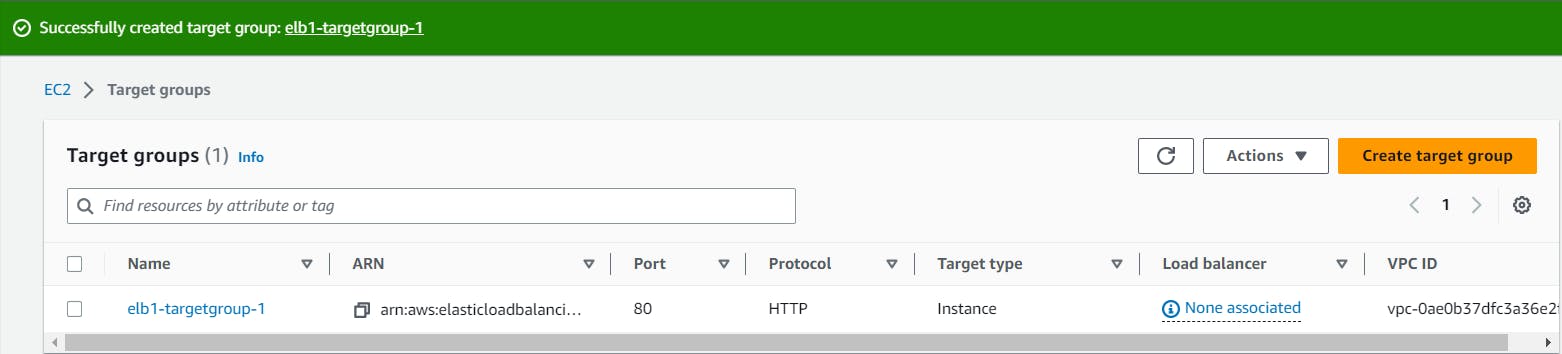
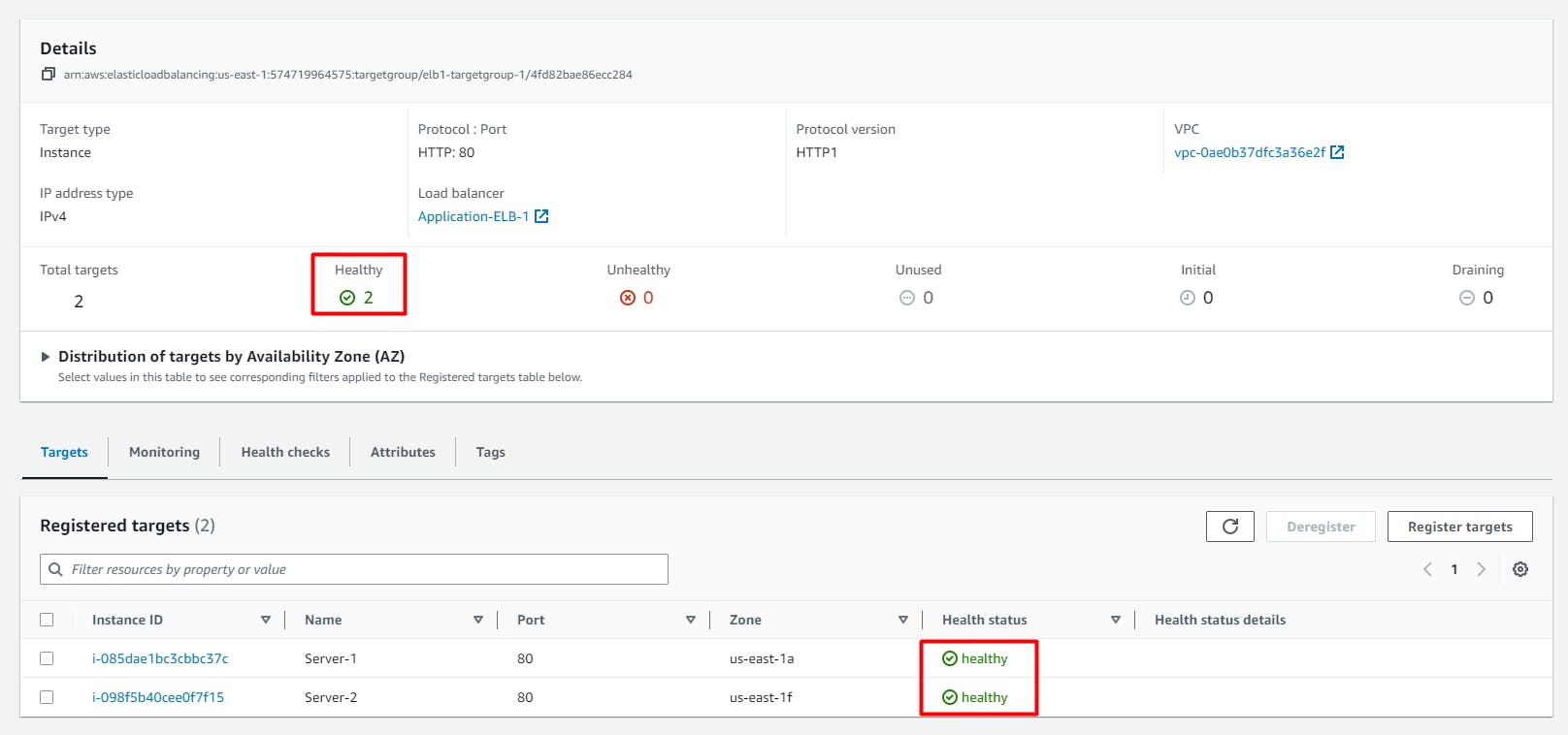
Now configure ELB with the newly created Target Group:
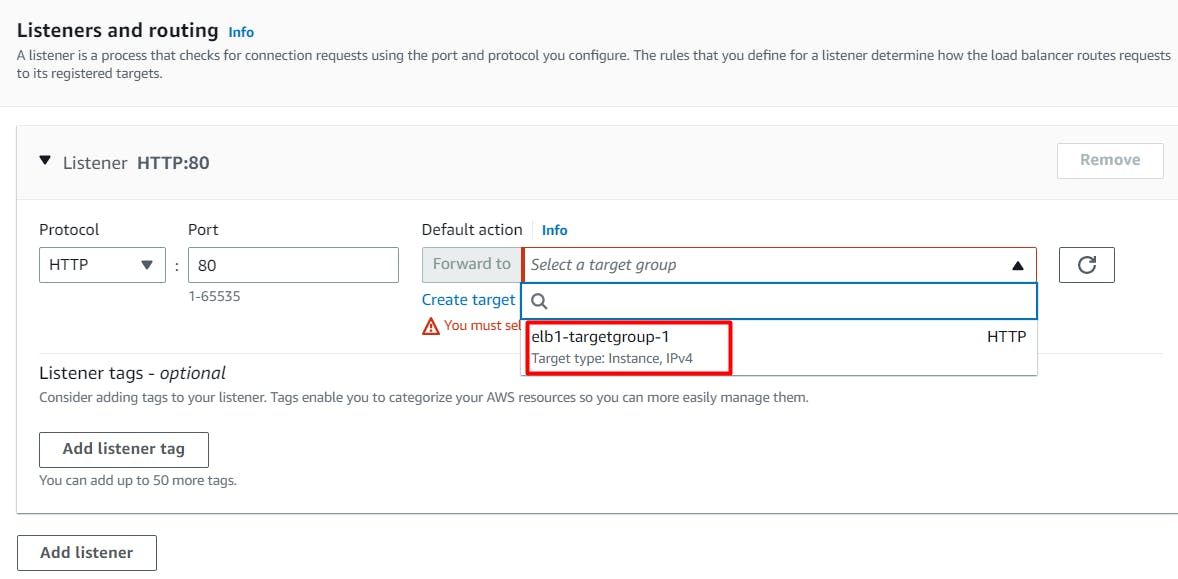
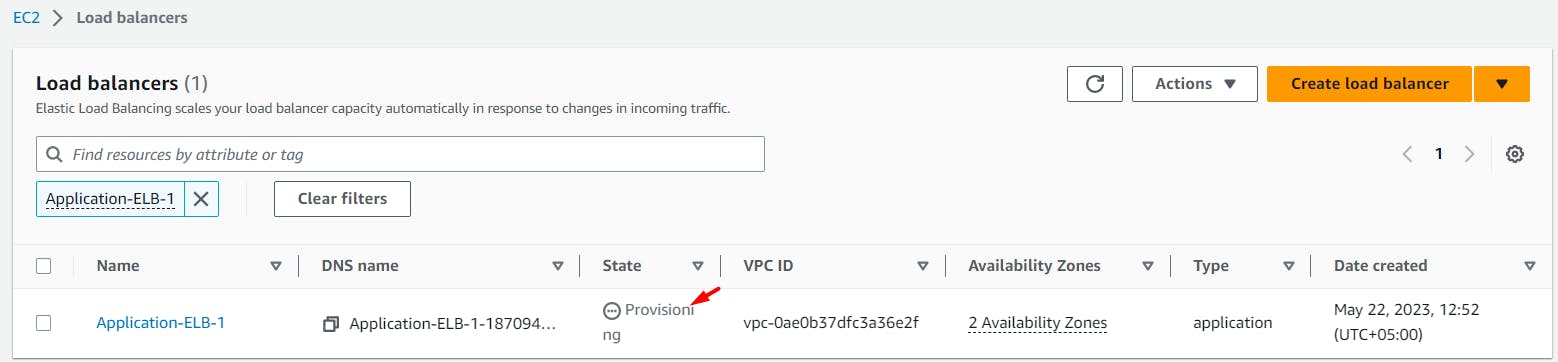
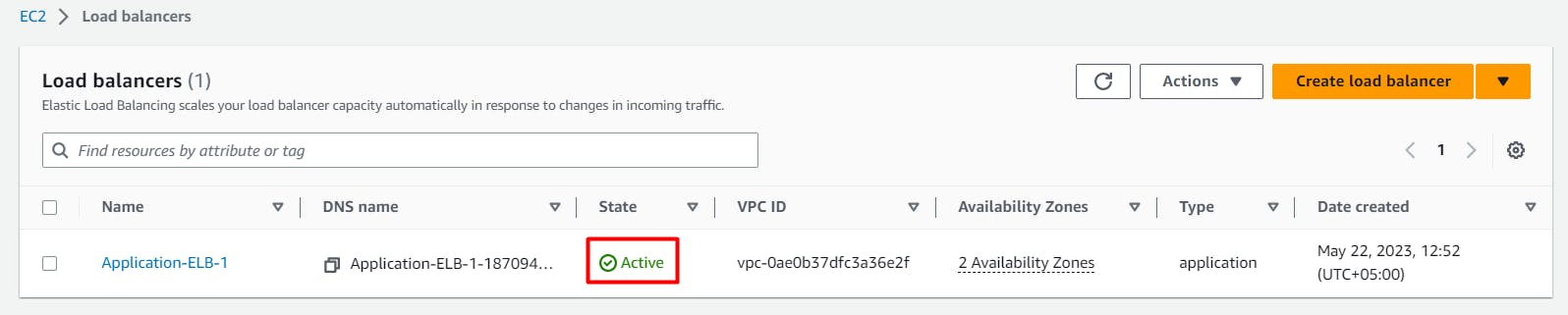
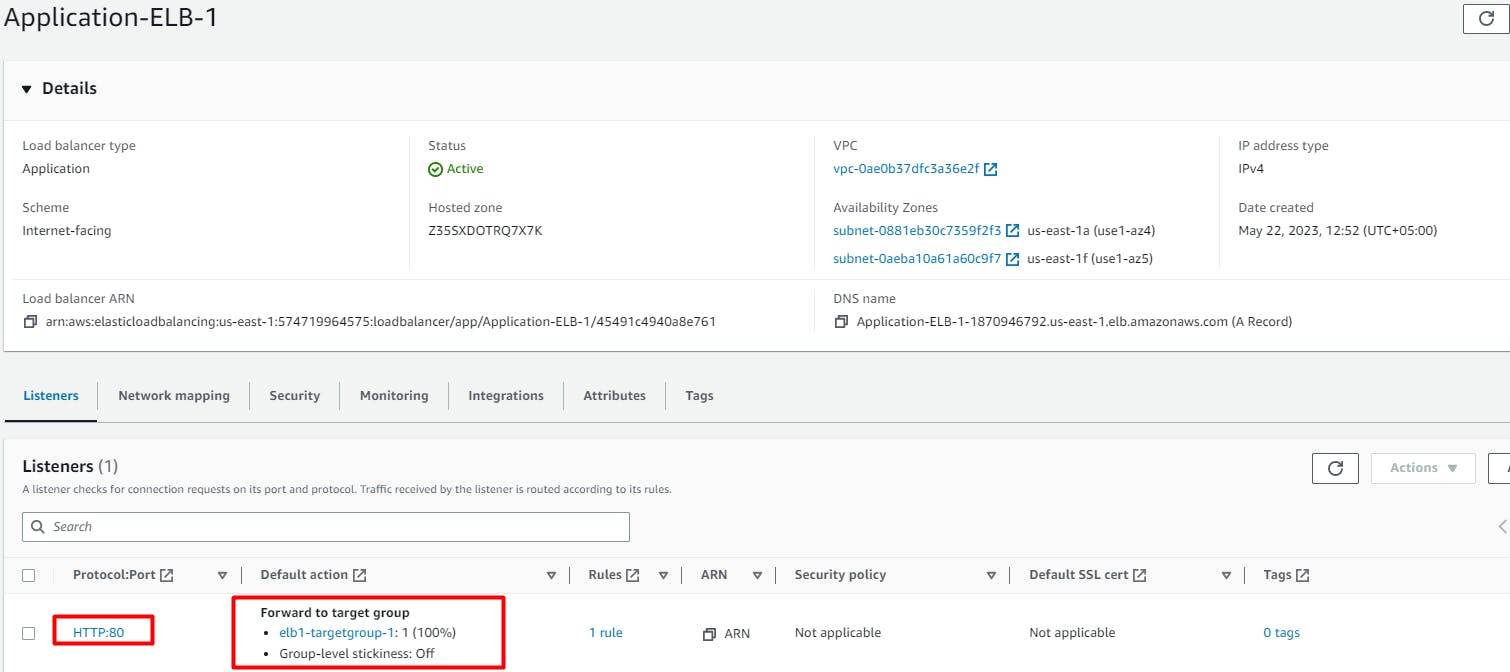
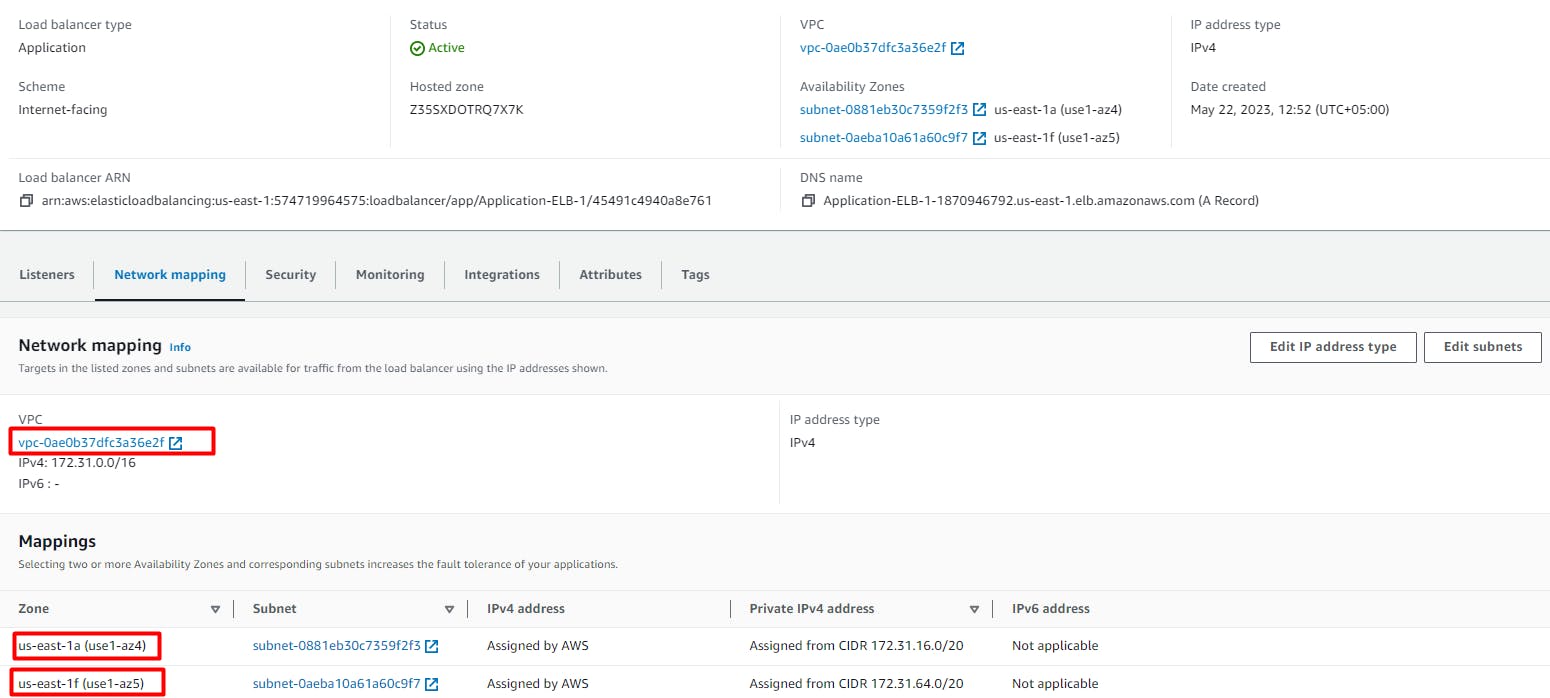
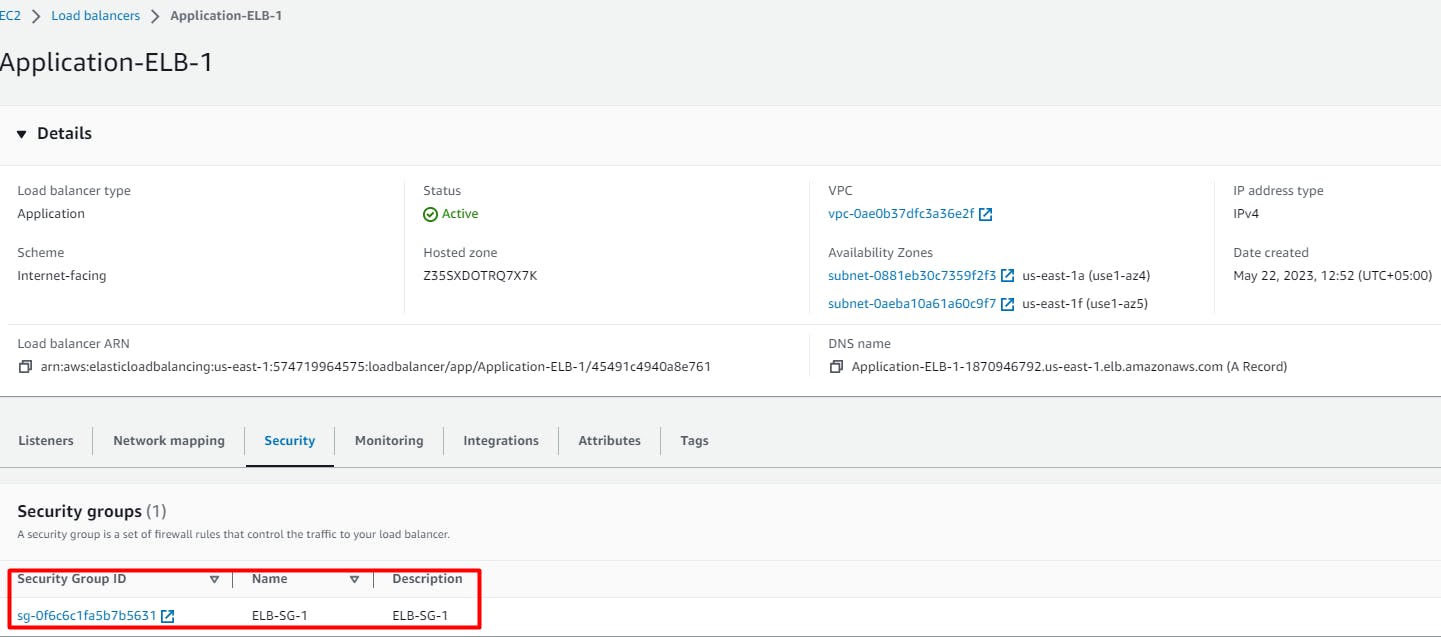
ELB VERIFICATION:
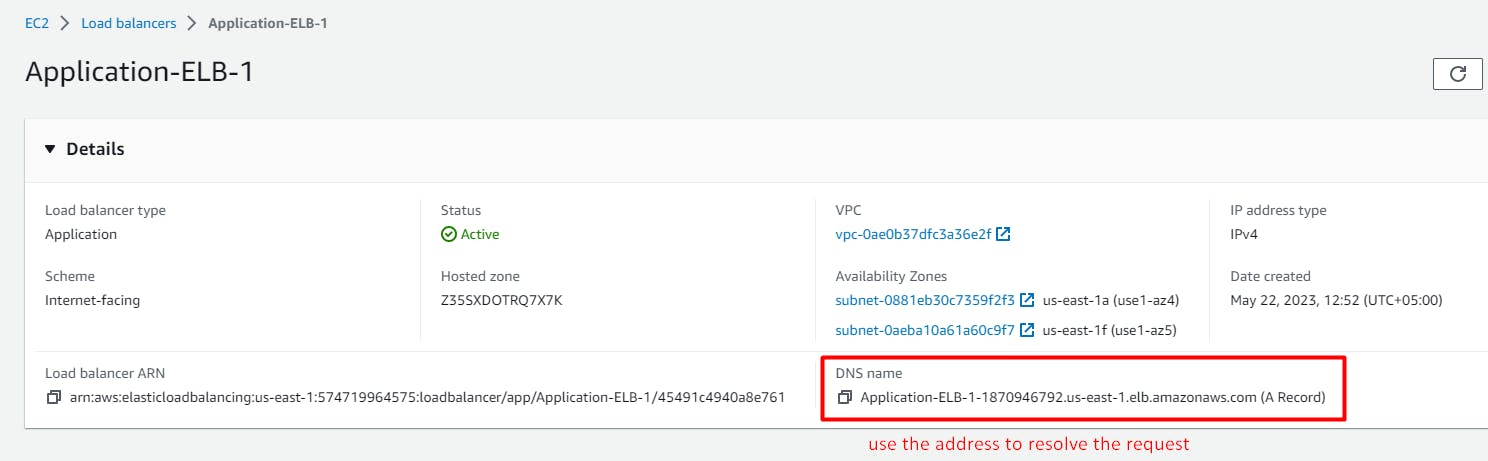
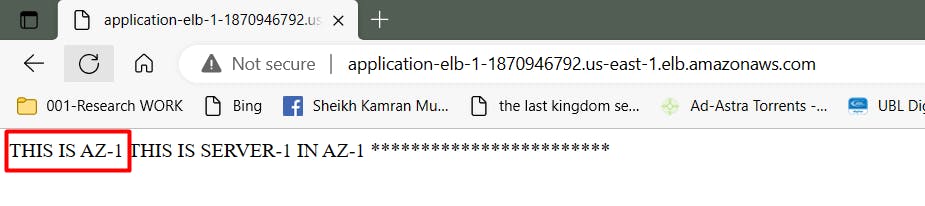
As we refresh the page twice it will shift the traffic on server 2.