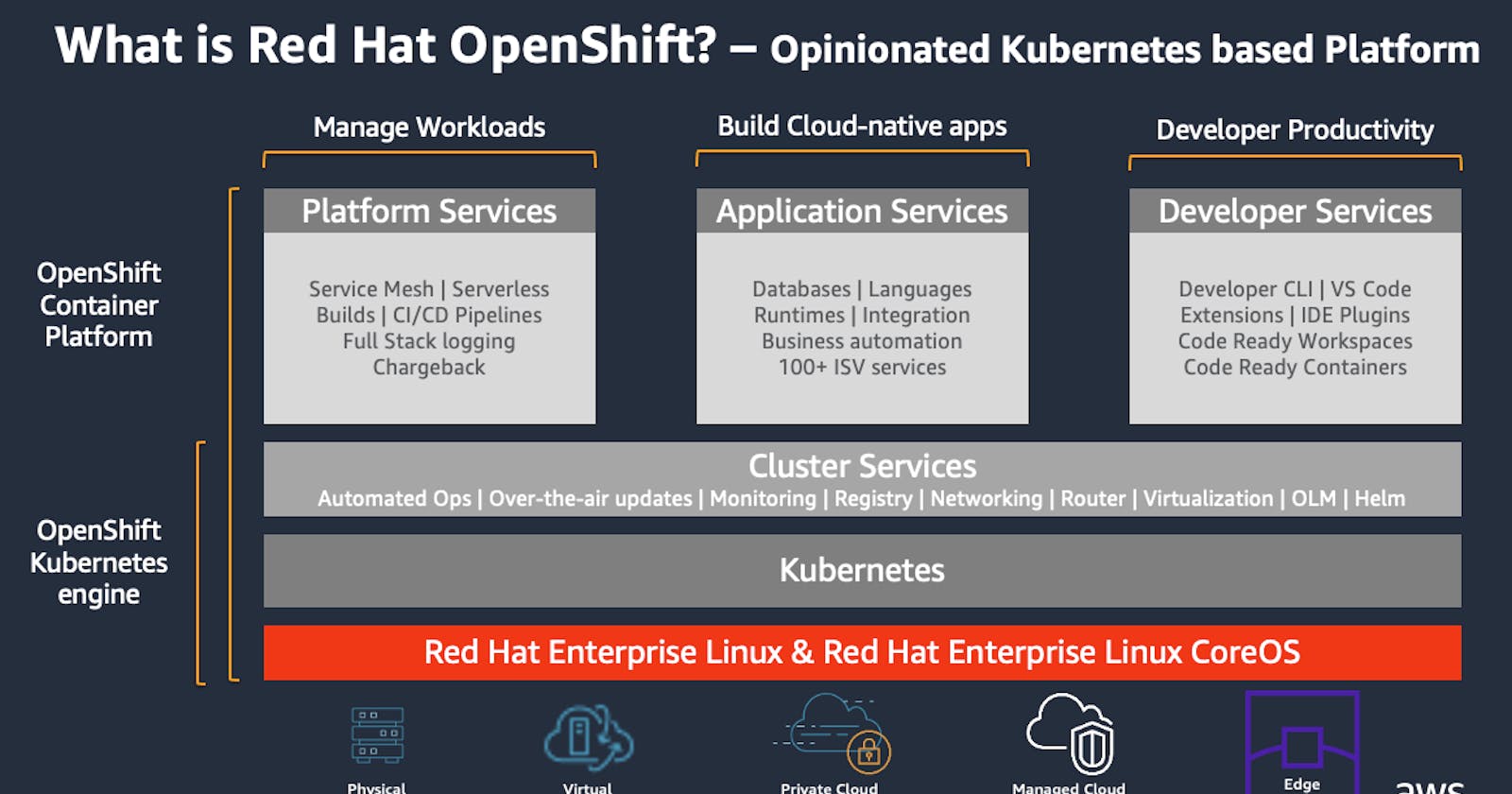OpenShift Containerization.
OpenShift is a containerization platform developed by Red Hat, which is a leading provider of open-source solutions. It is based on Kubernetes, an open-source container orchestration system, and adds additional features and tools to simplify the deployment, management, and scaling of containerized applications.
OpenShift provides a platform for developing, deploying, and running applications using containerization technology. Containers are lightweight and isolated environments that encapsulate an application and its dependencies, allowing for consistent and efficient deployment across different computing environments.
Some key features of OpenShift include:
Container Orchestration: OpenShift leverages Kubernetes to manage the lifecycle of containers, including deployment, scaling, and load balancing.
Developer-Friendly: OpenShift offers developer tools and workflows that streamline the development process, such as integrated development environments (IDEs), source code management, and continuous integration/continuous deployment (CI/CD) pipelines.
Multi-Cloud Support: OpenShift is designed to work across various cloud providers, enabling organizations to deploy and manage applications in different cloud environments or even on-premises.
Application Lifecycle Management: OpenShift provides features for application monitoring, logging, and scaling, allowing developers and operators to manage the entire lifecycle of their applications.
Security and Compliance: OpenShift includes built-in security features, such as role-based access control (RBAC), secure container runtime, and integration with identity providers. It also helps organizations meet regulatory compliance requirements.
Service Mesh Integration: OpenShift integrates with popular service mesh technologies, such as Istio, to enhance network observability, traffic management, and security for microservices-based applications.
OpenShift offers different editions, including OpenShift Container Platform (for on-premises and cloud-based installations), OpenShift Dedicated (a fully managed service), and OpenShift Online (a hosted platform).
Overall, OpenShift provides a comprehensive platform for building, deploying, and managing containerized applications, making it easier for organizations to embrace modern application development practices and leverage the benefits of containerization.
Why OpenShift
Organizations choose to use OpenShift for several reasons. Here are some key reasons why OpenShift is selected:
Container Orchestration: OpenShift is built on Kubernetes, which is a mature and widely adopted container orchestration platform. Kubernetes provides a robust and scalable infrastructure for managing containerized applications, and OpenShift enhances it with additional features and tools.
Developer Productivity: OpenShift offers developer-friendly tools and workflows that simplify application development and deployment processes. It provides integrated development environments (IDEs), source code management, and CI/CD pipelines, making it easier for developers to build, test, and deploy applications.
Scalability and Resilience: OpenShift enables organizations to scale their applications easily. It allows automatic scaling based on resource utilization and can distribute traffic across multiple instances of an application to ensure high availability and resilience.
Multi-Cloud and Hybrid Cloud Support: OpenShift is designed to work across different cloud environments and on-premises infrastructure. This flexibility enables organizations to build and manage applications consistently across multiple cloud providers or a combination of public and private clouds.
Security and Compliance: OpenShift incorporates security features to protect applications and data. It includes role-based access control (RBAC), secure container runtime, and integration with identity providers. These features help organizations meet security and compliance requirements.
Application Lifecycle Management: OpenShift provides tools for monitoring, logging, and managing the entire lifecycle of applications. It supports rolling updates and canary deployments, allowing seamless updates and reducing downtime during application upgrades.
Extensibility and Integration: OpenShift offers a wide range of integrations with other technologies and services. It supports popular frameworks, databases, and middleware, making it easier to integrate existing systems into the OpenShift platform.
Community and Support: OpenShift has a vibrant and active community, with ongoing contributions and enhancements from Red Hat, customers, and open-source enthusiasts. This community support ensures that OpenShift remains up-to-date with the latest industry trends and provides a wealth of resources and knowledge.
Overall, OpenShift provides organizations with a comprehensive and flexible platform for containerized application development and deployment. Its features, scalability, security, and multi-cloud support make it an attractive choice for organizations looking to modernize their application infrastructure and embrace cloud-native technologies.
Why Docker?
Docker is an open-source platform that allows you to automate the deployment, scaling, and management of applications using containerization. It provides a way to package an application and its dependencies into a standardized unit called a "container." Containers are lightweight and isolated environments that encapsulate the necessary software, libraries, and configurations needed for an application to run consistently across different computing environments.
Key components of Docker include:
Docker Engine: The Docker Engine is the runtime that enables the creation and execution of containers. It manages the container lifecycle, including building, running, and stopping containers.
Docker Images: Docker images are read-only templates used to create containers. An image contains the application code, runtime environment, libraries, and dependencies needed for the application to run. Images are built using a set of instructions defined in a Dockerfile.
Docker Containers: Containers are instances created from Docker images. They are lightweight, isolated, and run on the host machine's operating system using the Docker Engine. Containers can be started, stopped, and managed independently.
Docker Registry: The Docker Registry is a centralized repository that stores Docker images. It allows users to share and distribute images across different environments. The official Docker Registry is Docker Hub, but there are also private registries available for organizations to manage their own image repositories.
Benefits of using Docker include:
Portability: Docker containers are highly portable, allowing applications to run consistently across different operating systems and environments. This portability simplifies the process of deploying applications, as the container encapsulates all the necessary dependencies.
Scalability: Docker enables horizontal scaling by easily creating multiple containers of the same application. This scalability allows applications to handle increased workloads efficiently.
Isolation: Containers provide isolation between applications and their dependencies, ensuring that changes or issues in one container do not affect others. This isolation promotes application stability and enhances security.
Efficiency: Docker containers are lightweight and share the host machine's operating system kernel, which reduces overhead and resource consumption compared to running applications on virtual machines.
DevOps Integration: Docker facilitates the adoption of DevOps practices by enabling consistent environments for development, testing, and production. It simplifies the process of packaging and distributing applications, improving collaboration between developers and operations teams.
Docker has become a popular choice for deploying and managing applications due to its simplicity, flexibility, and the ecosystem of tools and services built around it. It has revolutionized the way software is packaged, deployed, and scaled, making it easier to build and distribute applications in a consistent and reliable manner.
Kubernetes Orchestration.
Organizations choose to use Kubernetes for container orchestration for several reasons:
Scalability: Kubernetes provides a highly scalable platform for deploying and managing containerized applications. It allows organizations to easily scale their applications horizontally by adding or removing instances of containers based on demand.
High Availability: Kubernetes ensures high availability of applications by automatically distributing containers across multiple nodes in a cluster. If a container or node fails, Kubernetes can automatically reschedule containers to healthy nodes, minimizing downtime.
Container Orchestration: Kubernetes simplifies the management of containerized applications. It automates container deployment, scaling, load balancing, and updates, reducing the operational complexity of managing individual containers.
Resource Efficiency: Kubernetes optimizes resource utilization by efficiently scheduling containers based on available resources and workload requirements. It maximizes the utilization of computing resources, ensuring efficient usage of infrastructure.
Self-Healing: Kubernetes monitors the health of containers and automatically restarts or replaces failed containers. It can also perform rolling updates to update applications without disrupting service availability.
Service Discovery and Load Balancing: Kubernetes provides built-in service discovery and load balancing mechanisms. It allows containers to discover and communicate with each other using DNS or environment variables. Load balancing ensures even distribution of traffic across container instances.
Storage Orchestration: Kubernetes offers storage orchestration capabilities, allowing applications to dynamically provision and use persistent storage. It supports various storage options, such as local storage, network-attached storage (NAS), and cloud-based storage solutions.
Extensibility: Kubernetes is highly extensible and can be extended with custom plugins and add-ons. It has a vast ecosystem of third-party tools and services that integrate with Kubernetes to enhance its functionality.
Cloud-Native Applications: Kubernetes is designed with cloud-native principles in mind. It provides an ideal platform for deploying and managing distributed, microservices-based architectures, enabling organizations to embrace modern application development practices.
Community and Support: Kubernetes has a large and active open-source community, with continuous contributions and improvements from a diverse group of developers. This vibrant community ensures regular updates, bug fixes, and new features, providing a reliable and well-supported platform.
Overall, Kubernetes simplifies the management and operation of containerized applications at scale. Its scalability, fault tolerance, resource efficiency, and extensibility make it a popular choice for organizations looking to deploy and manage container-based workloads in a reliable and efficient manner.
End Of Notes. Good Luck